3. Information Dialog
The Information dialog includes the Rules, Statistics, and Game Log items (Fig. 3-1).
3.1 Rules Dialog
The Rules dialog displays the rules of the current game (Fig. 3-2).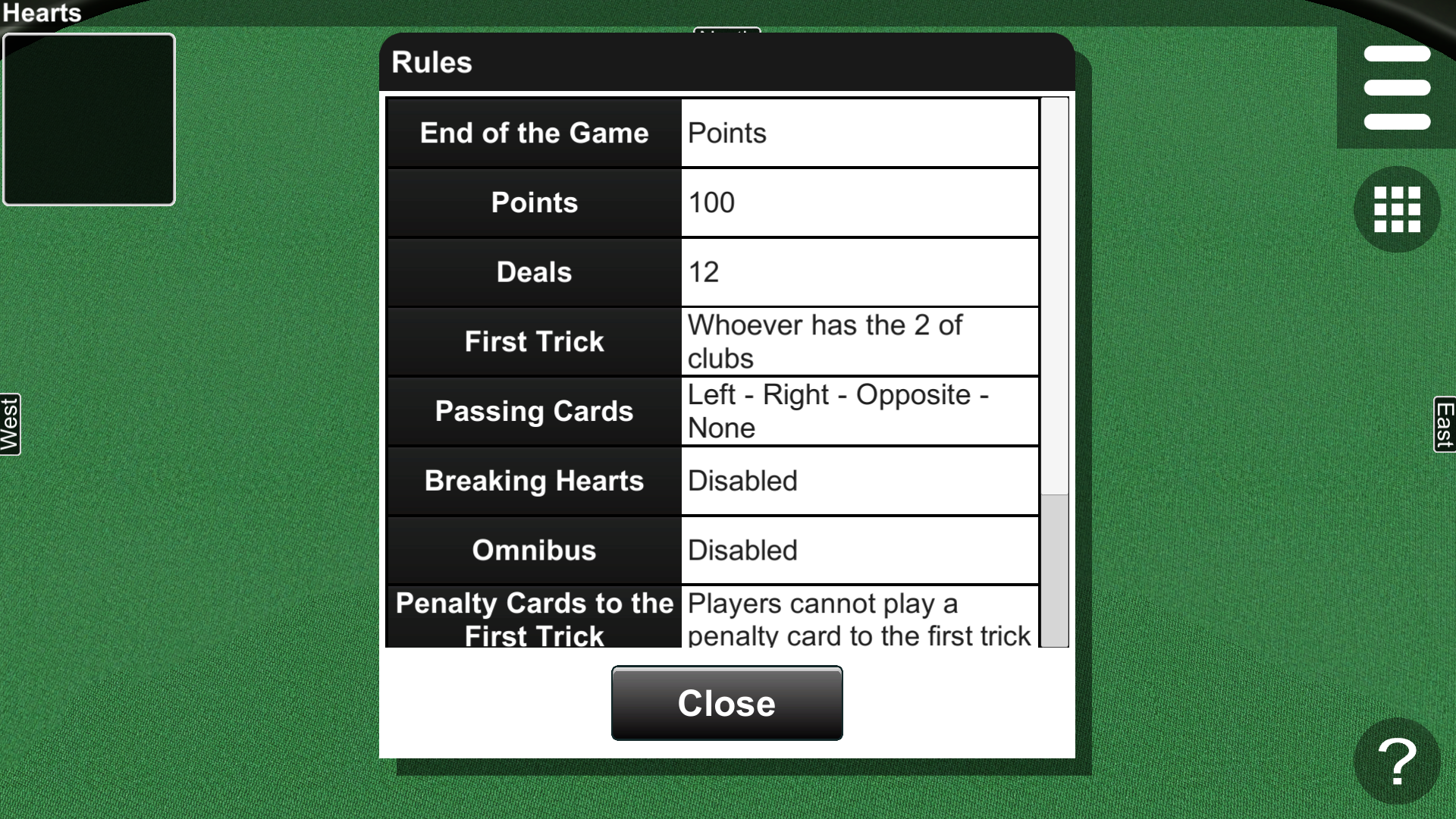
3.2 Statistics Dialog
The Statistics dialog presents statistics for the current game (Fig. 3-3). It includes the total number of games, the count of wins, and the percentage of wins for each difficulty level. If a game has variants, you can potentially change them by pressing tabs at the top. The Rank dialog is accessed by pressing a row in the list.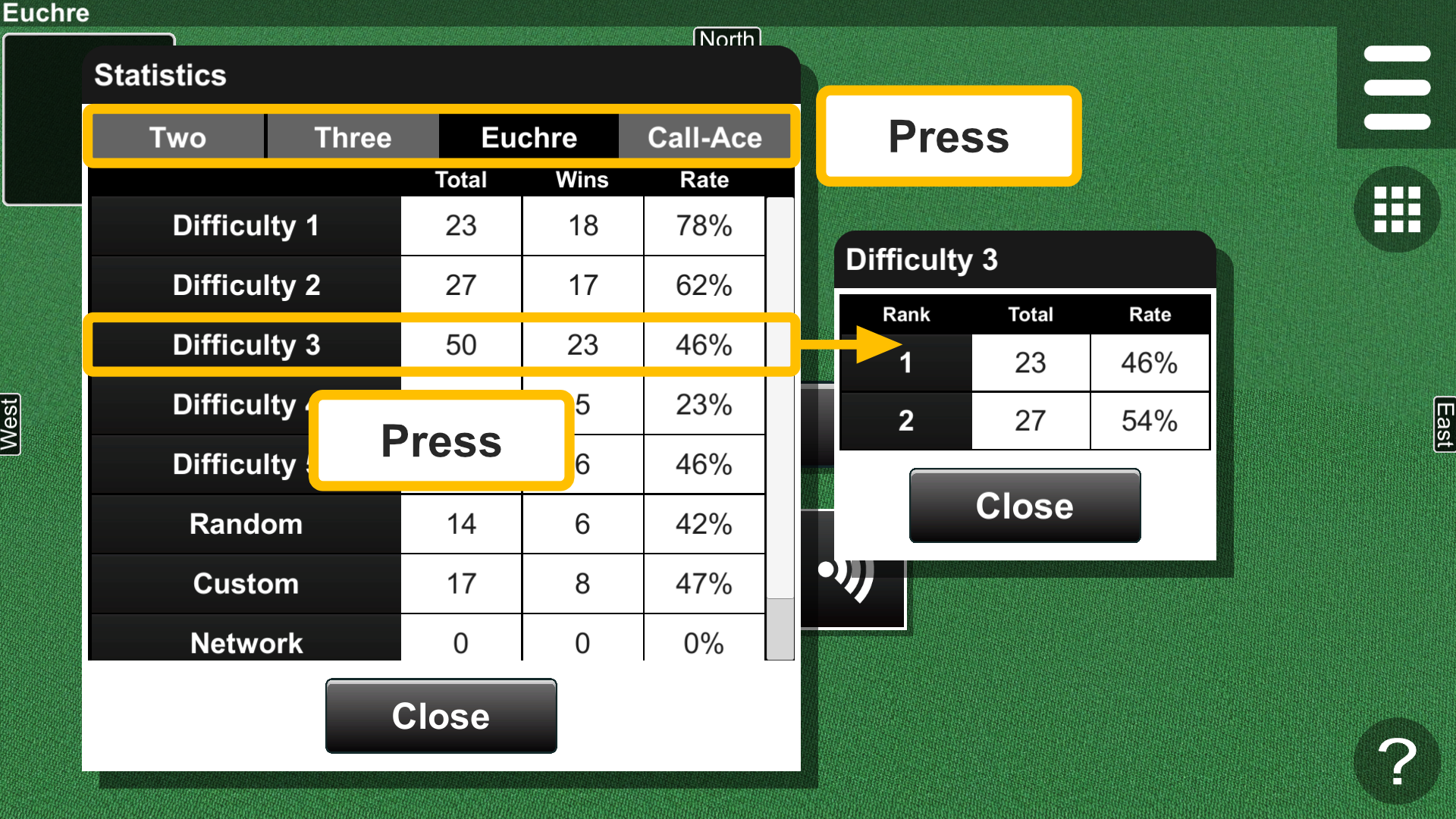
3.3 Game Log Dialog
The Game Log dialog shows the result of the current game (Fig. 3-4).
(See Chapter 5).

