7.4 Multiplayer Games over Bluetooth®
Follow these steps to play multiplayer games over Bluetooth.| Server (Player1) | Client (Player2,3...) |
|---|---|
| 1. Select "Bluetooth" in the "Friends or Family" drop-down list. | |
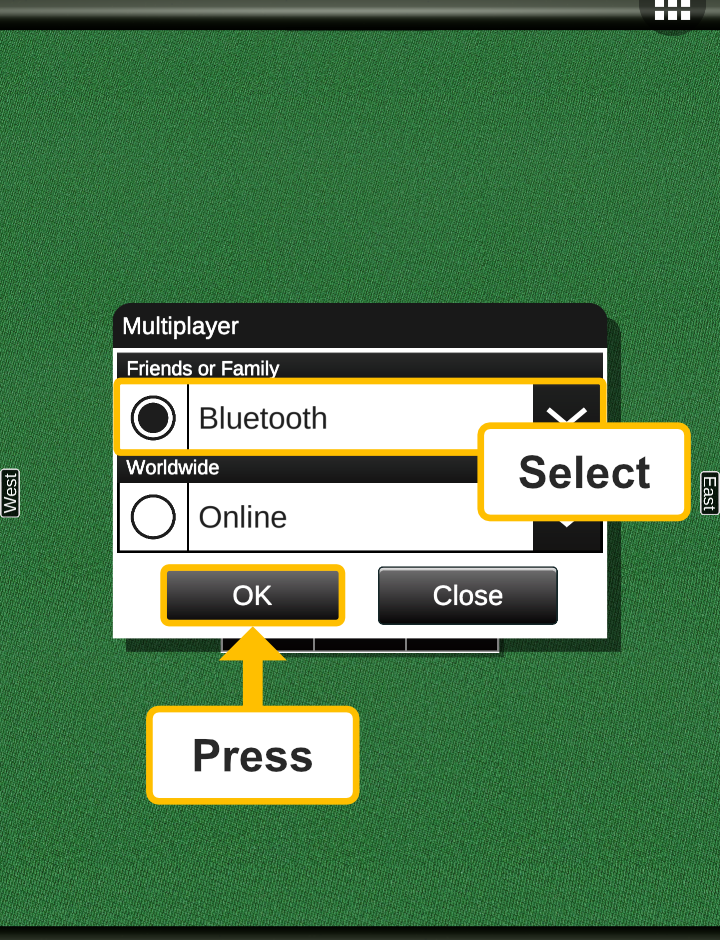 |
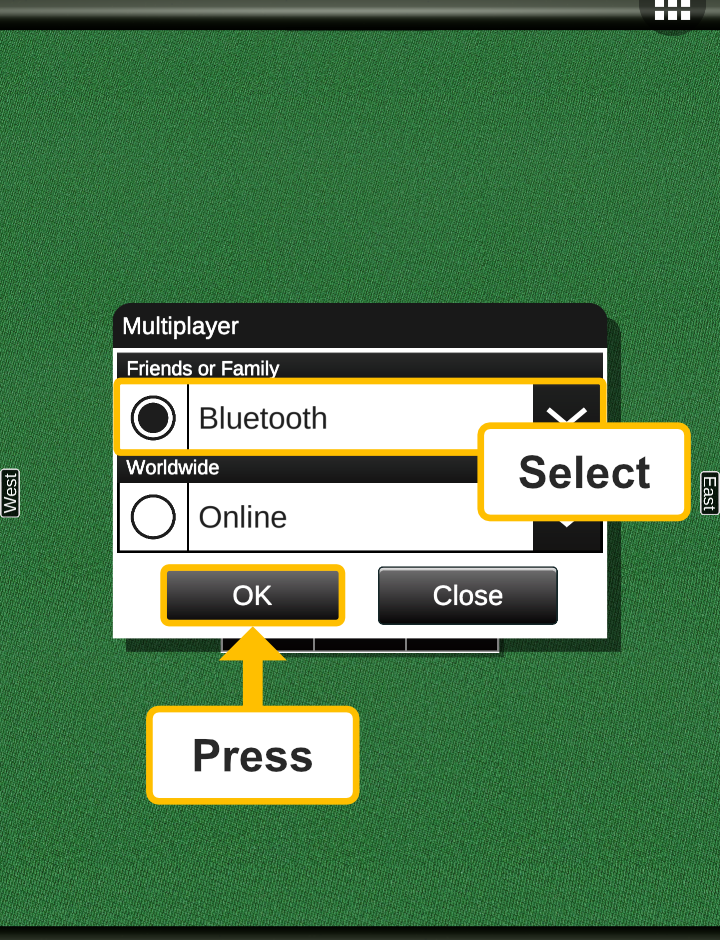 |
| 2. Enable Bluetooth. (This message will not be shown if Bluetooth has already been enabled.) | |
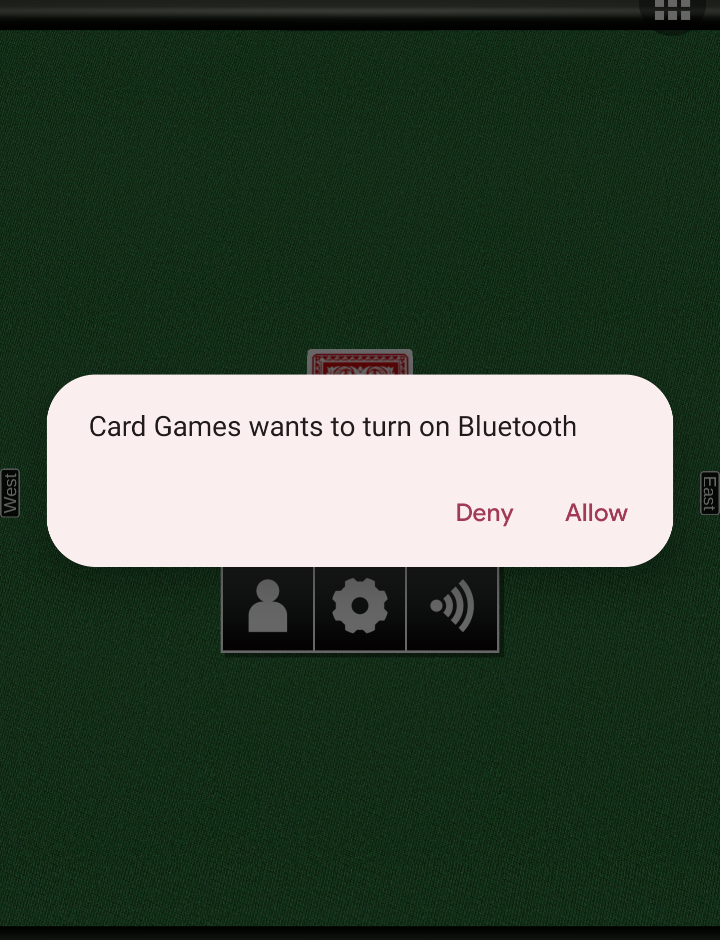 |
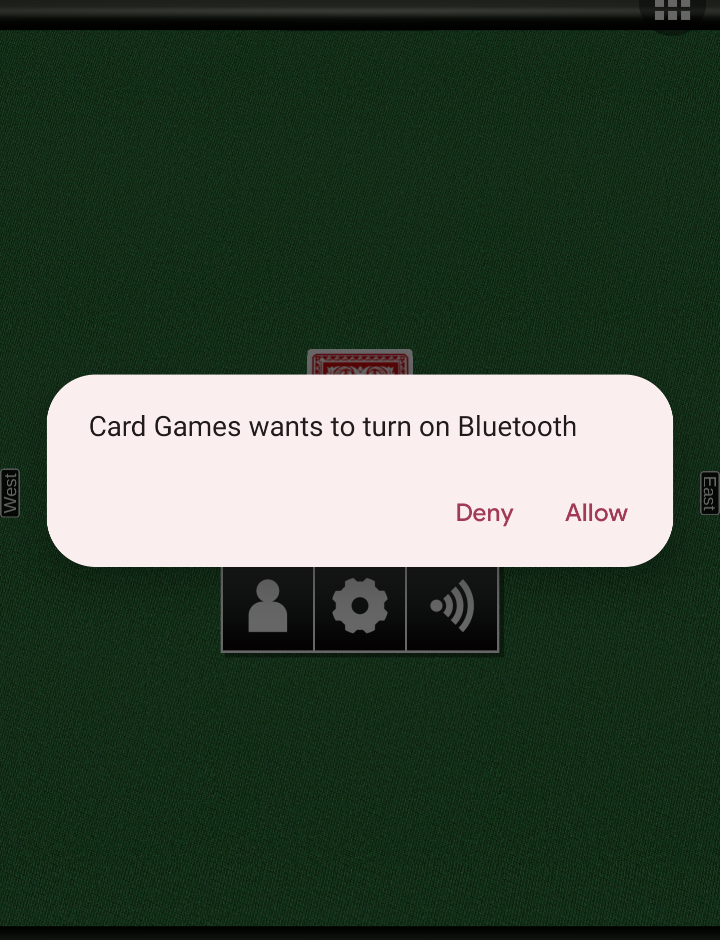 |
| 3. Enter your name. (This dialog is displayed only once.) | |
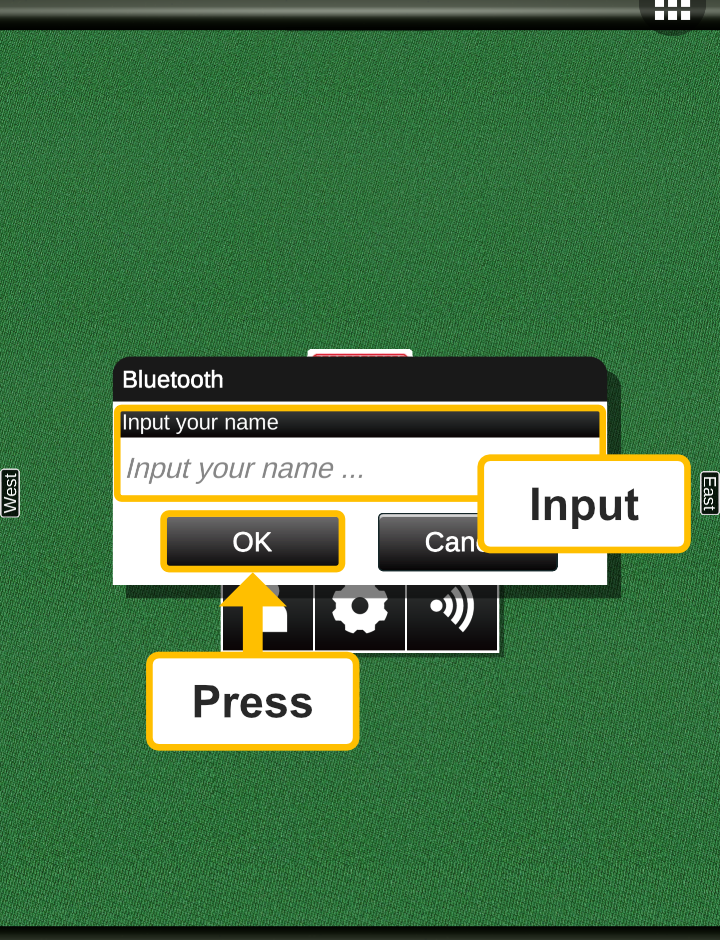 |
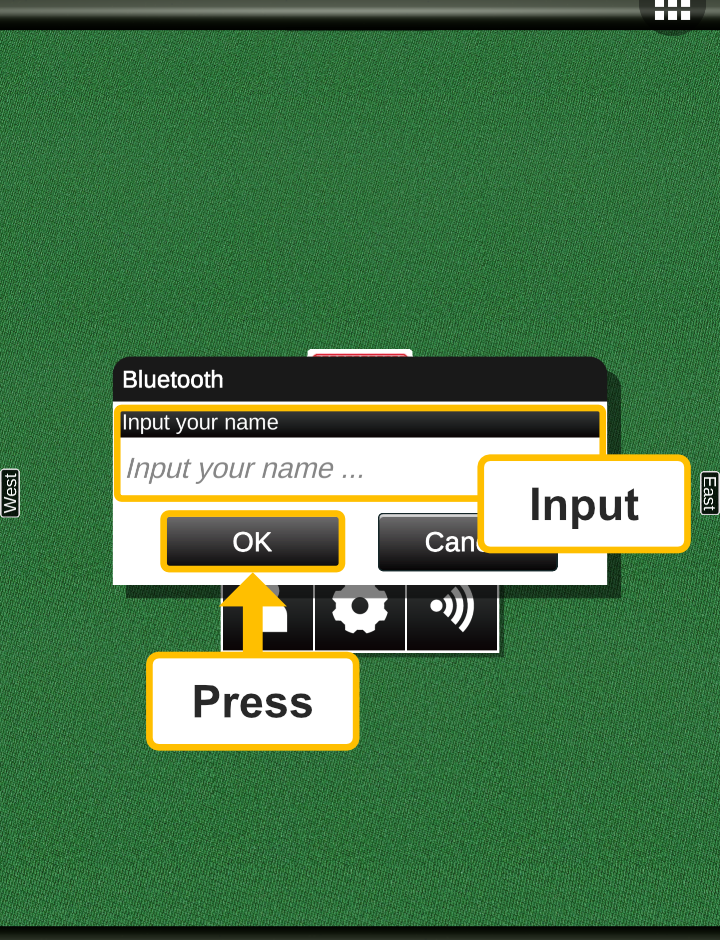 |
| 4. Select "Server" or "Client". | |
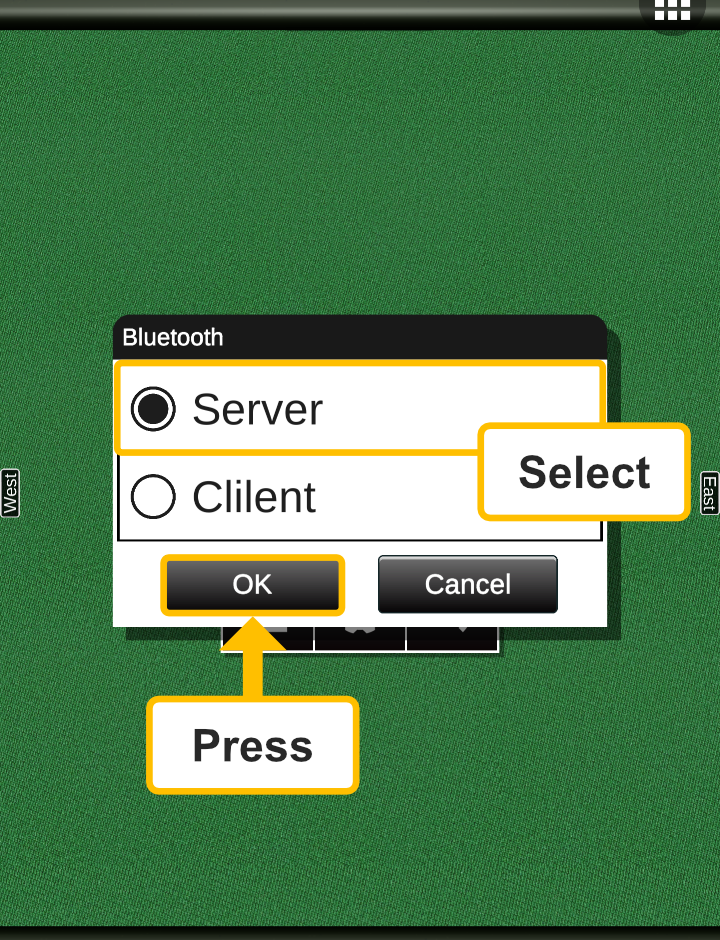 |
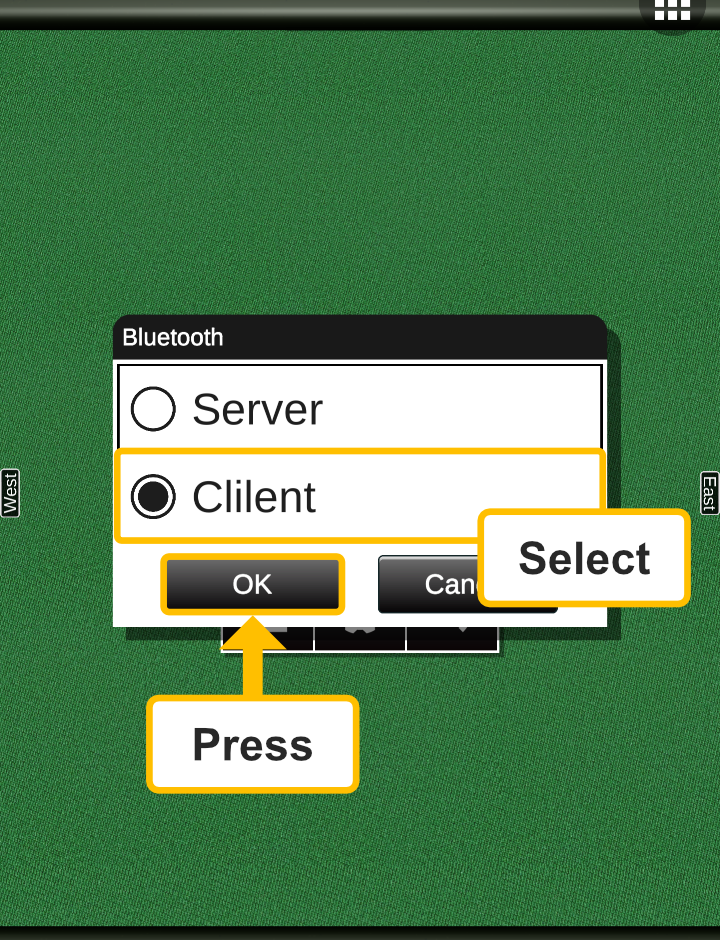 |
| 5. Select the number of players. (This dialog is not shown when there are only two players.) | |
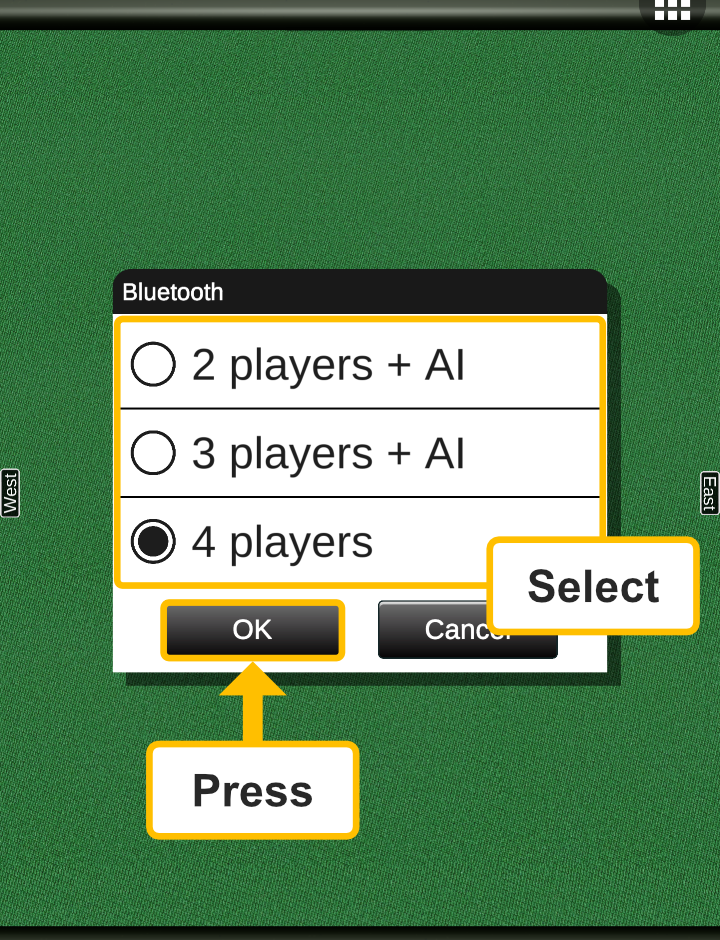 |
|
| 6. Set the settings. | |
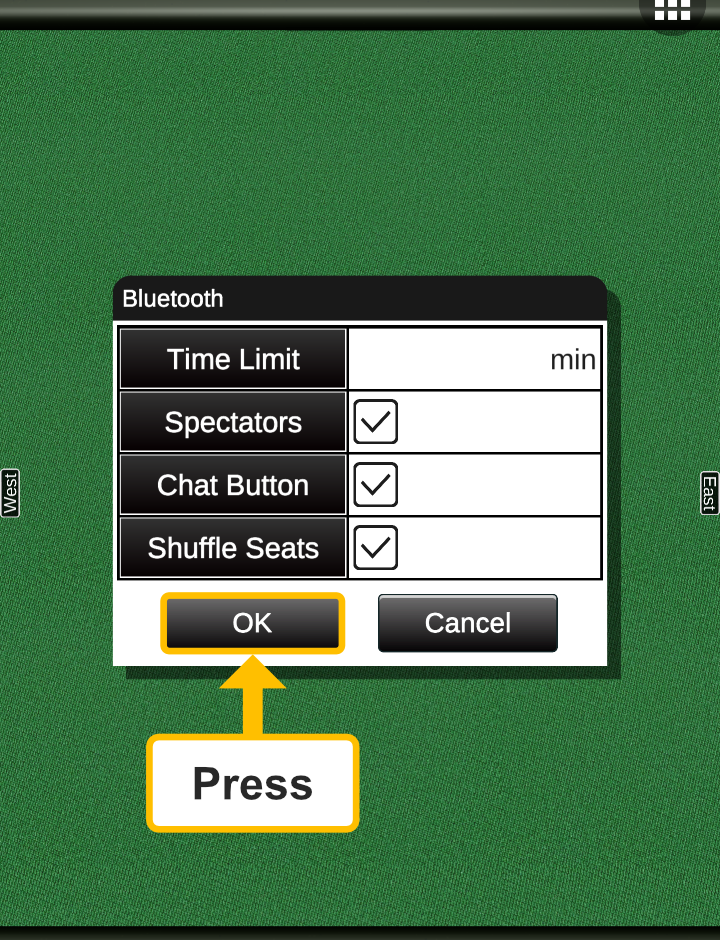 |
|
| 7. Enable a discoverable setting. (The discoverable setting is not required if devices have already been paired.) | |
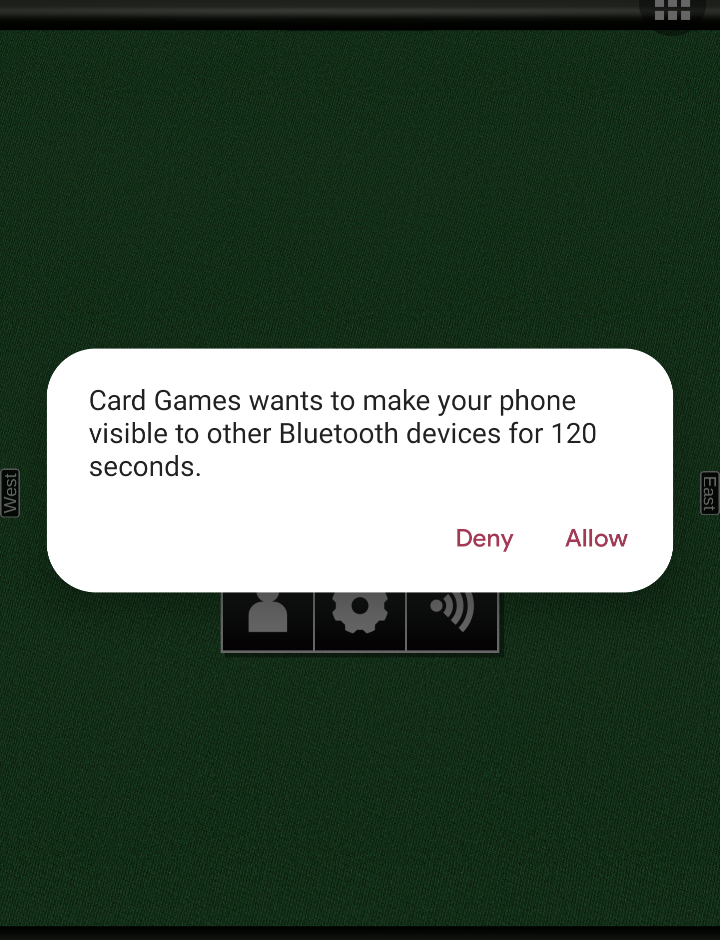 |
|
| 8. Wait for a connection from other devices. | |
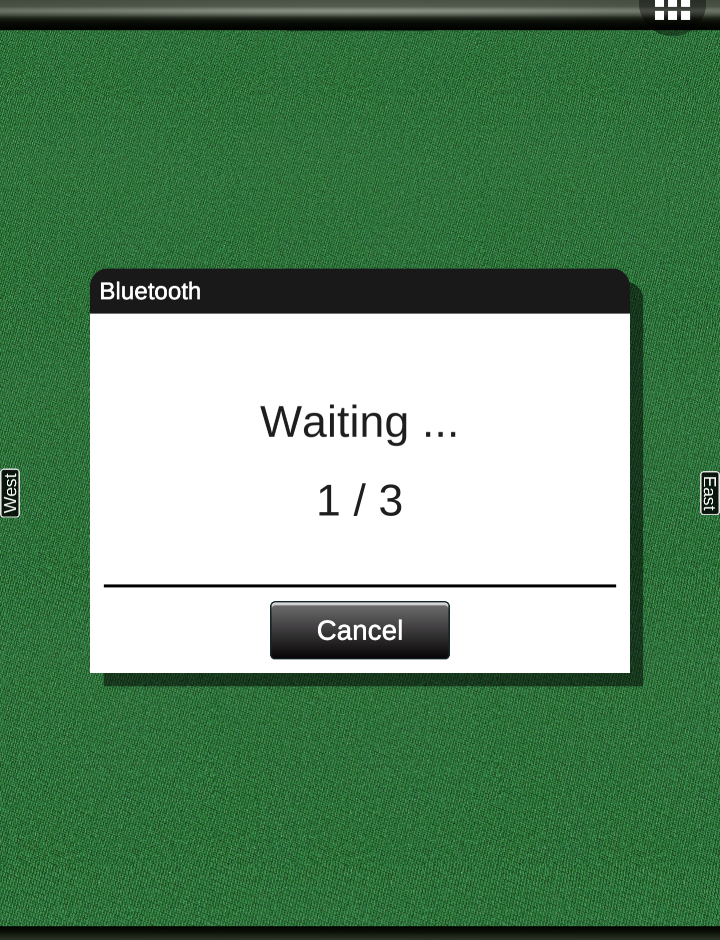 |
|
| 9. Devices are searched by pressing the "Scan" button. | |
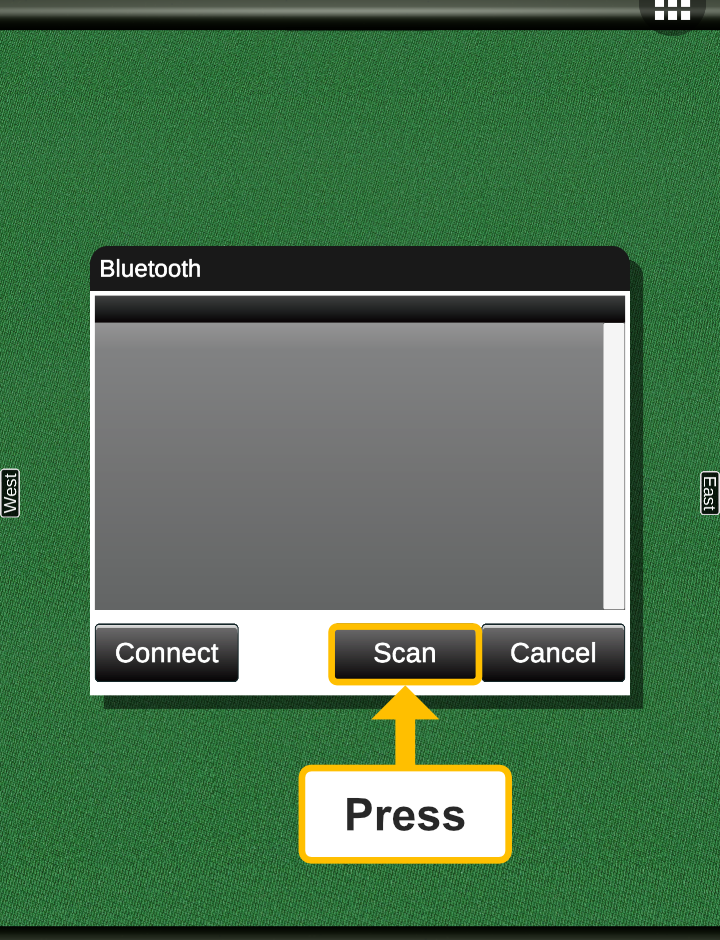 | |
| 10. Connect to the server by pressing the "Connect" button. | |
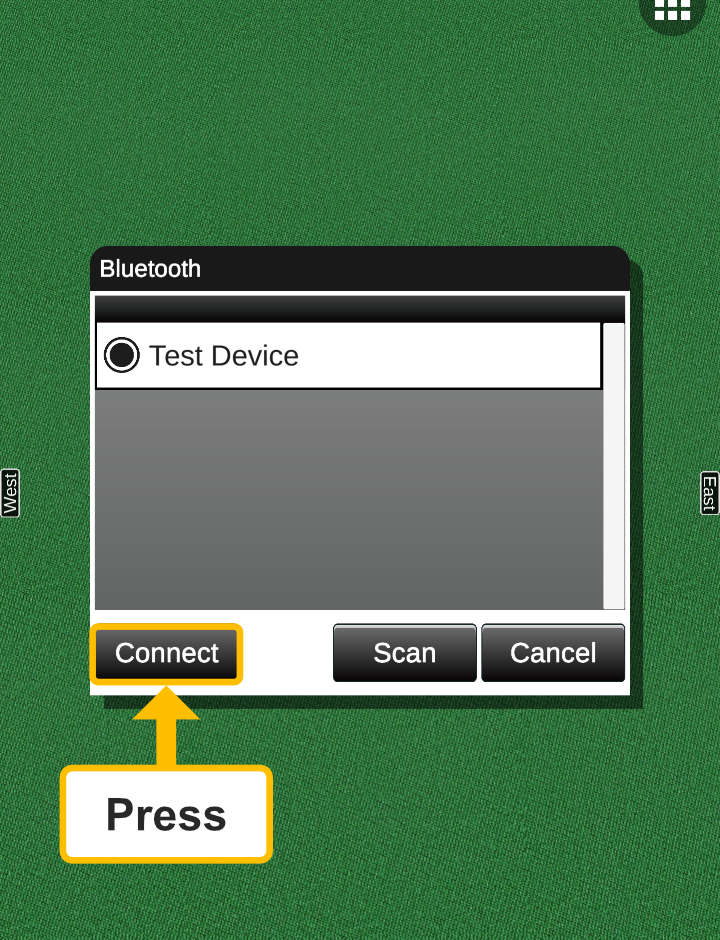 | |
| 11. Pair devices. (This message will not be shown if devices have already been paired.) | |
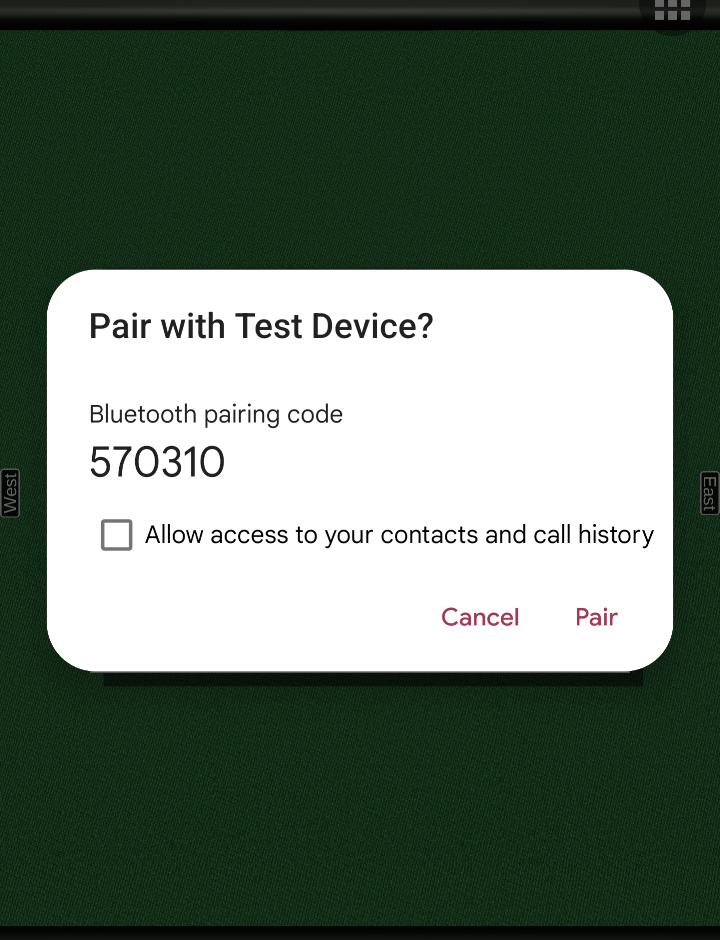 |
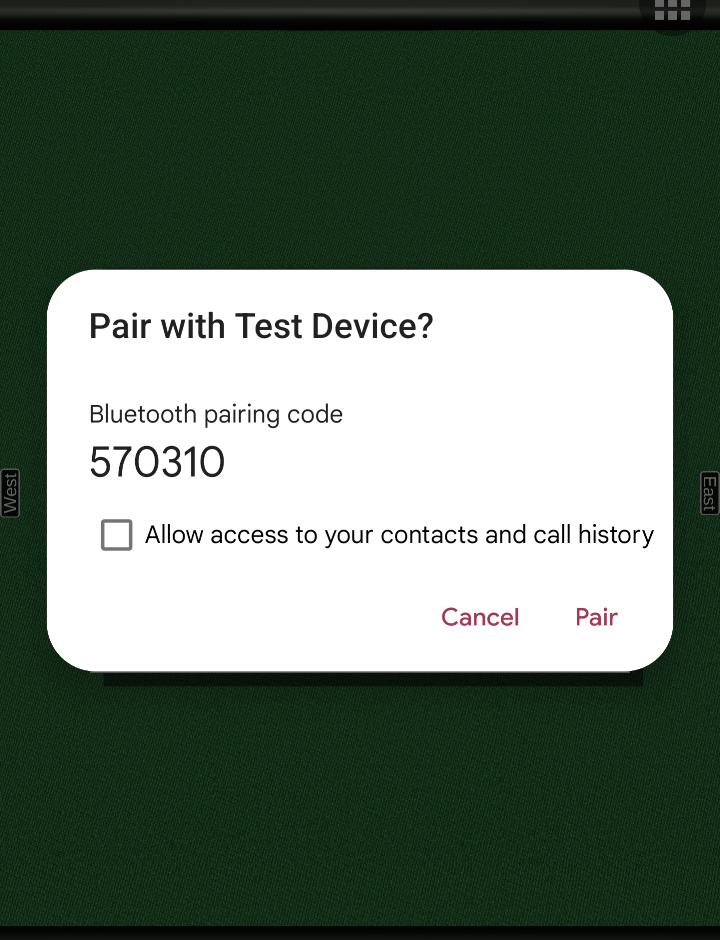 |
| 12. Wait for a connection from other devices. | |
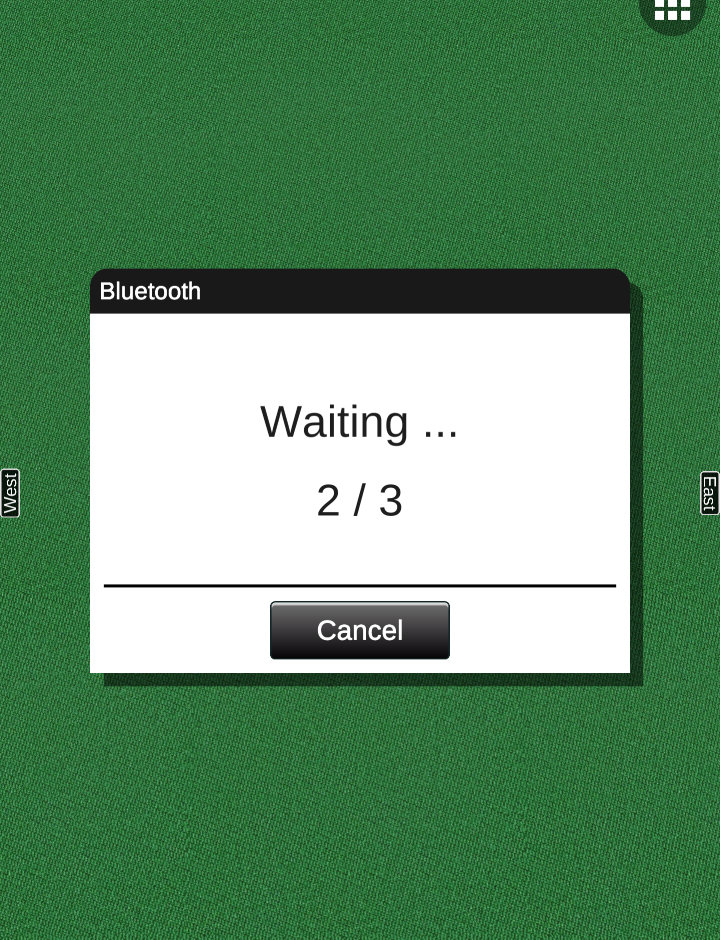 |
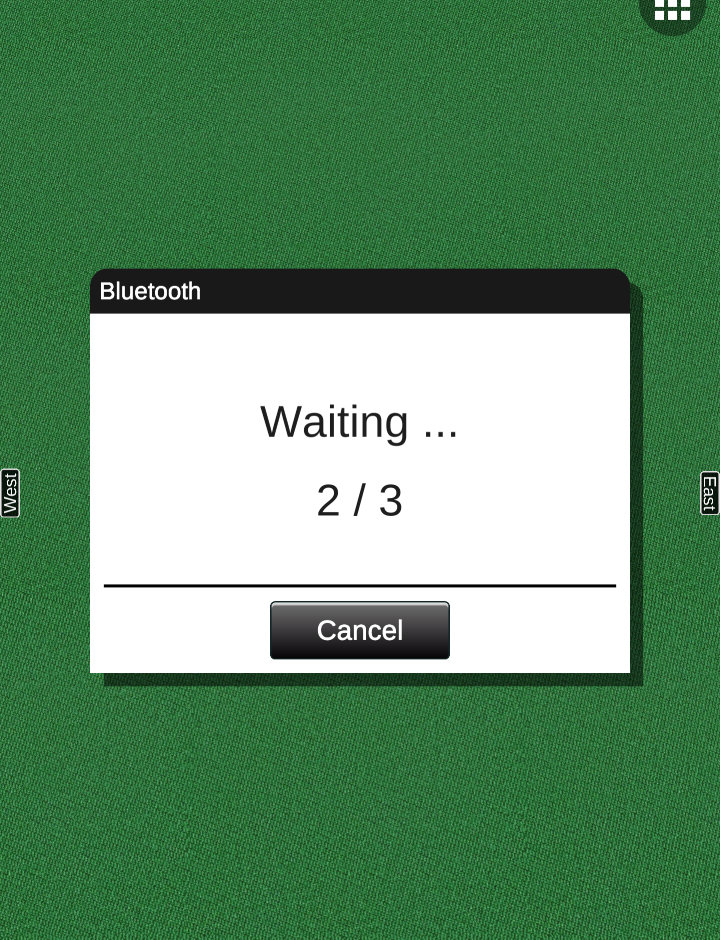 |
| 13. Set the seating. (This dialog is not shown when there are only two players.) | |
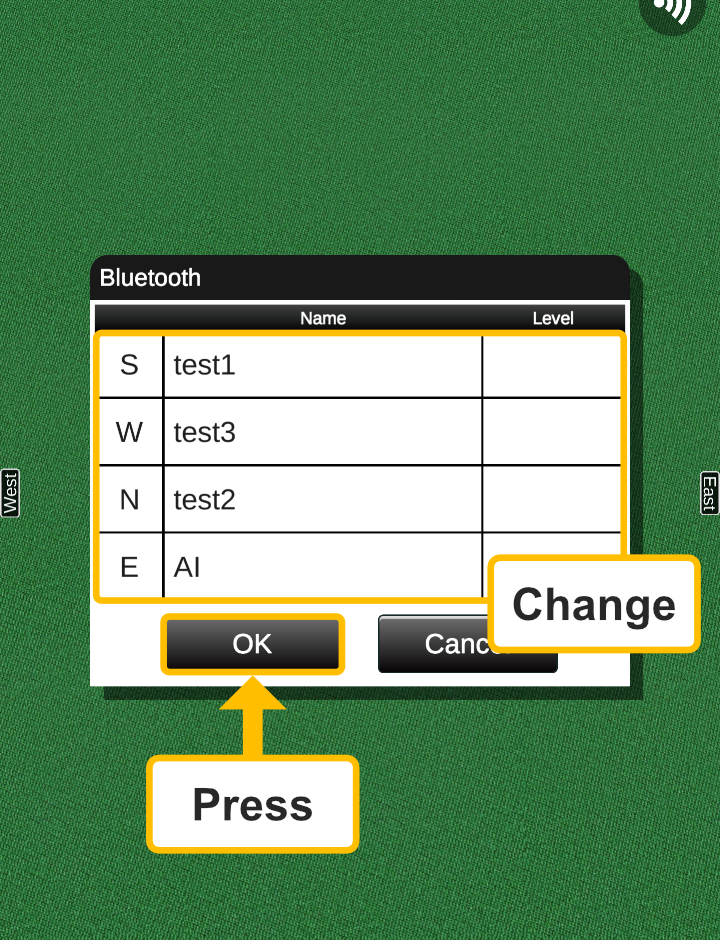 |
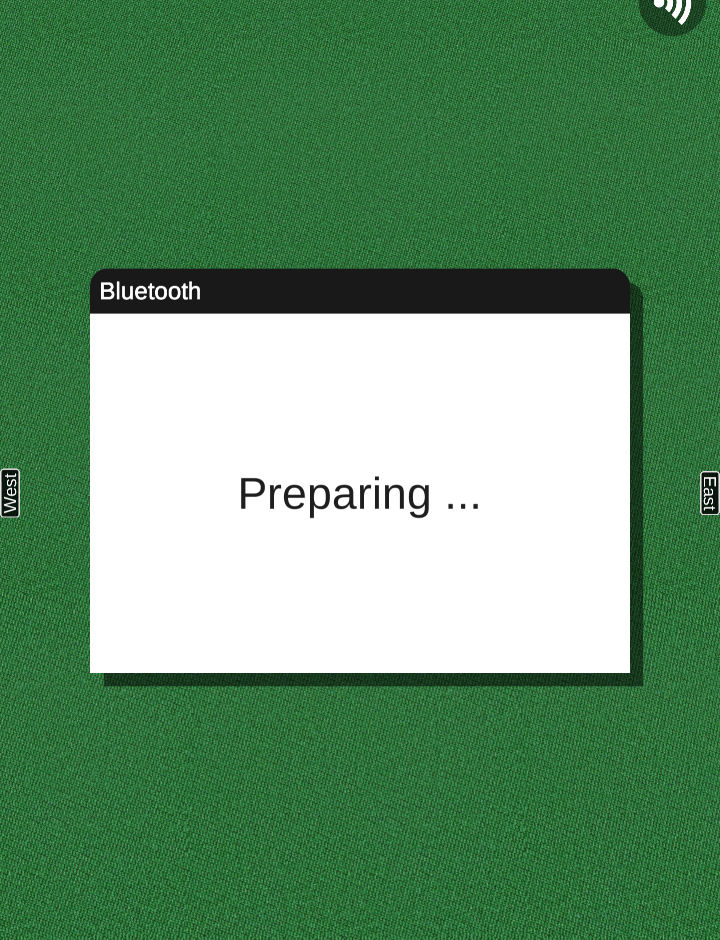 |
| 14. Press the "Play" button to start the game. | |
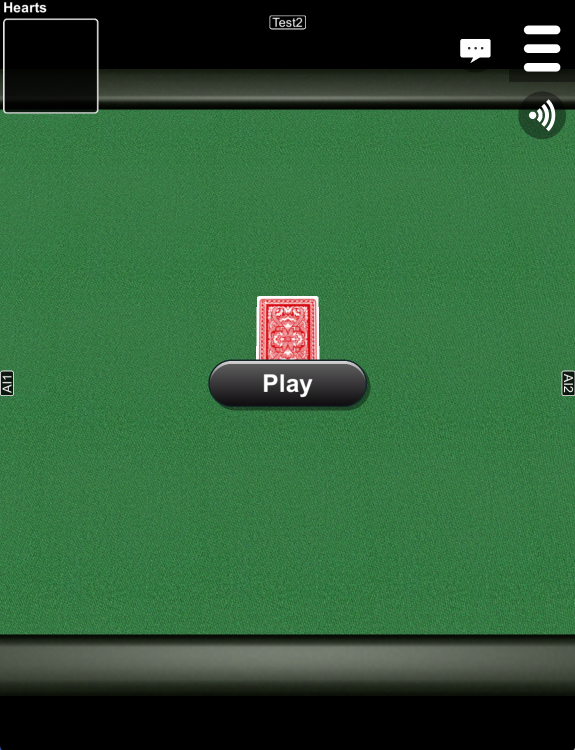 |
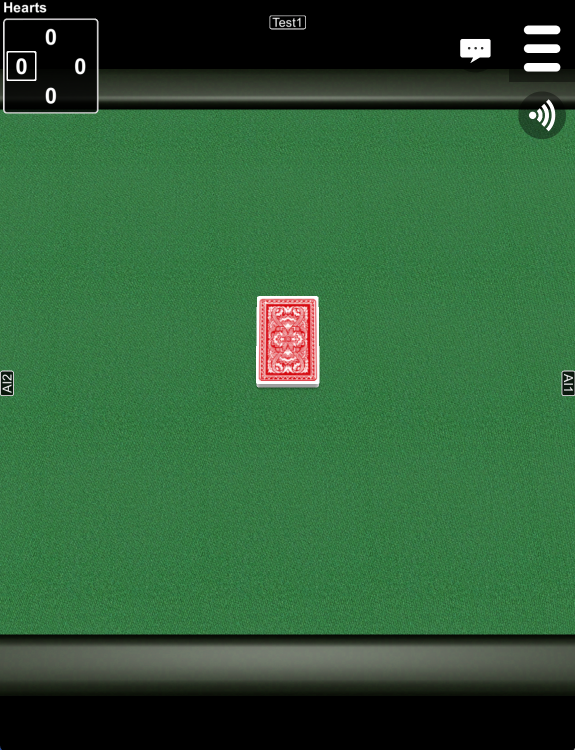 |