7.2.1 Multiplayer Games over Online (Worldwide)
Follow these steps to play multiplayer games over Online. The online feature uses port 14438 on TCP. If a firewall or security software is installed on a device, connections may be blocked.| Server | Clients |
|---|---|
| 1. Select "Online" in the Worldwide drop-down list. | |
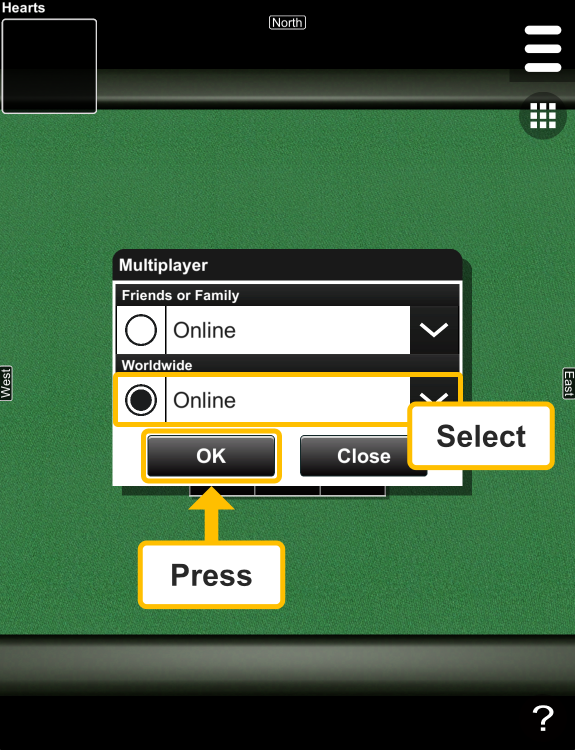 |
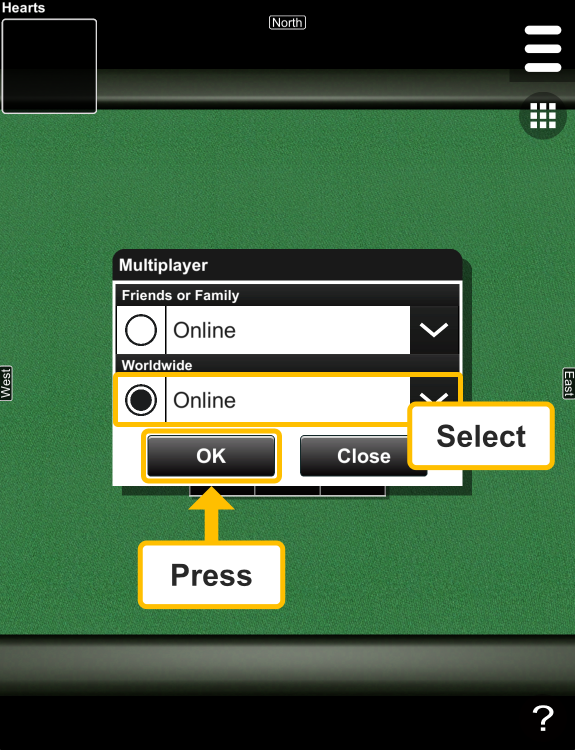 |
| 2. Enter your name. (This dialog is displayed only once.) | |
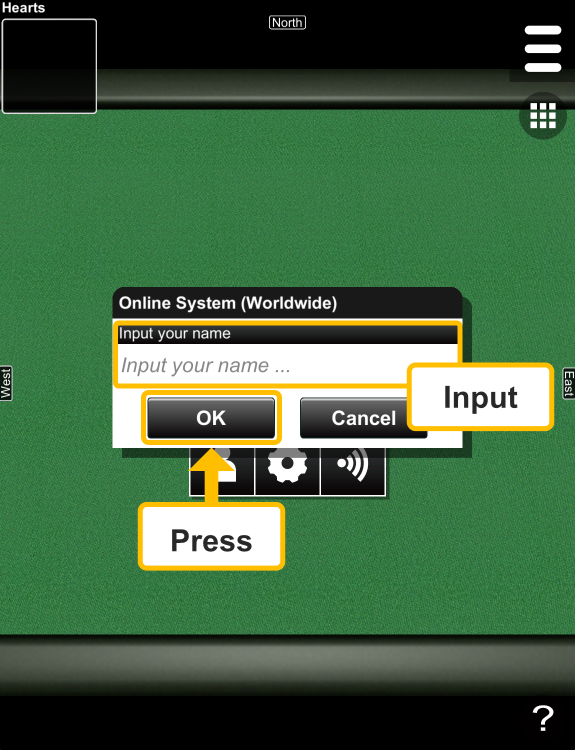 |
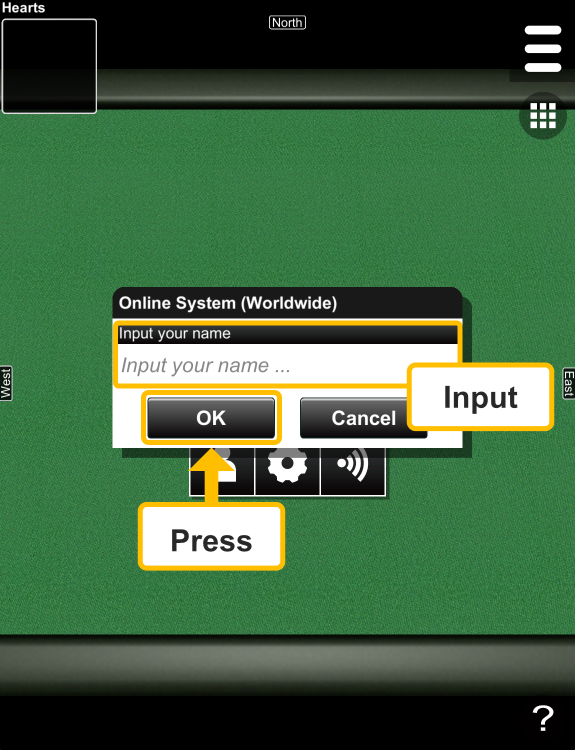 |
| 3. Press the "Create" button. | |
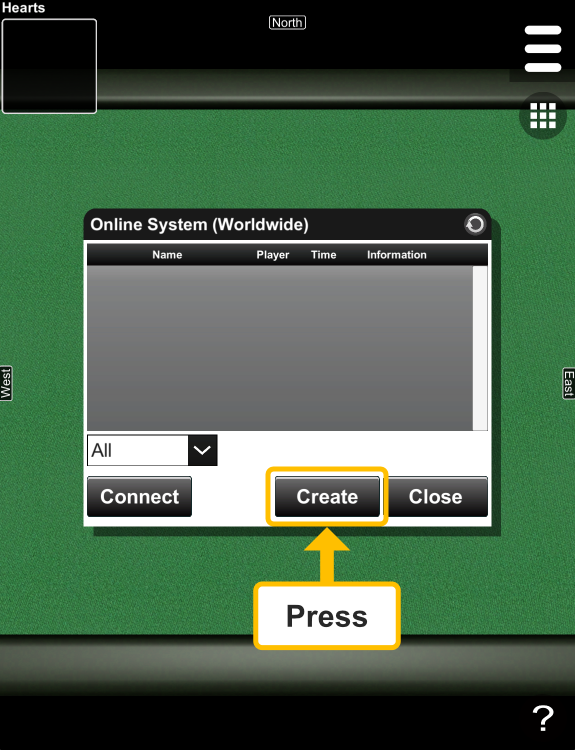 |
|
| 4. Select the number of players. (This dialog is not shown when there are only two players.) | |
 |
|
| 5. Set the settings. | |
 |
|
| 6. Wait for a connection from other devices. | |
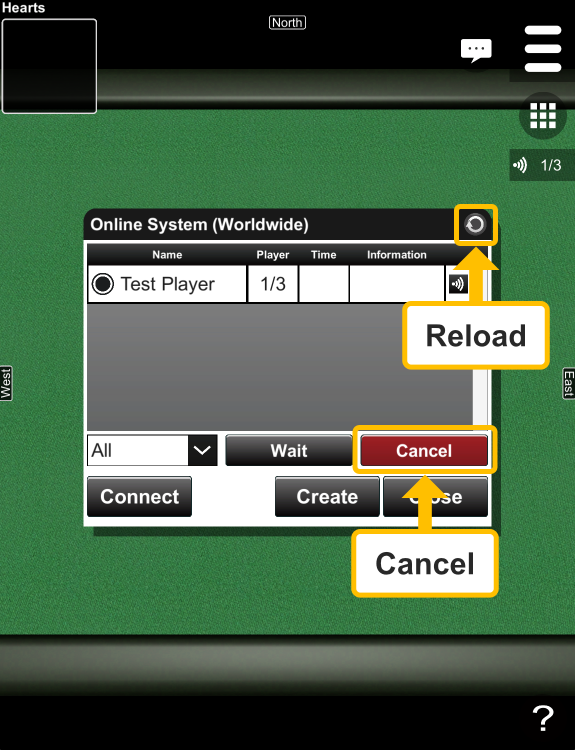 |
|
| 7. Select an item from the list and press the "Connect" button. | |
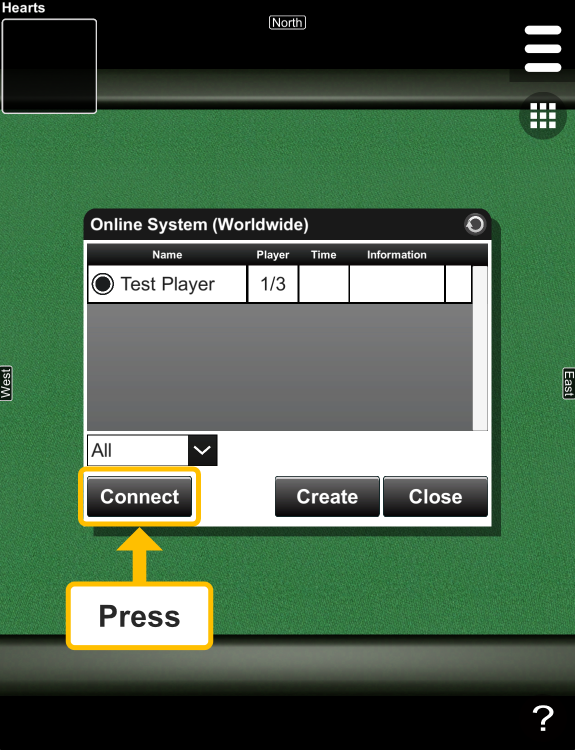 | |
| 8. Check the rules. | |
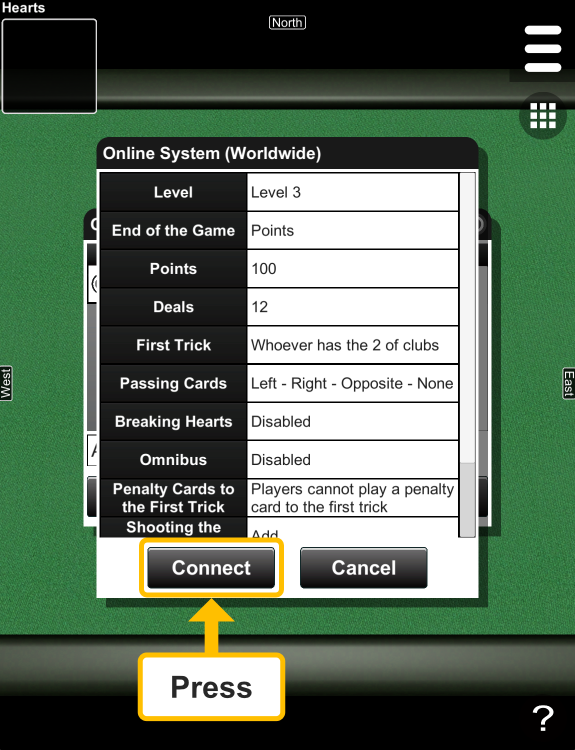 | |
| 9. Wait for a connection from other devices. | |
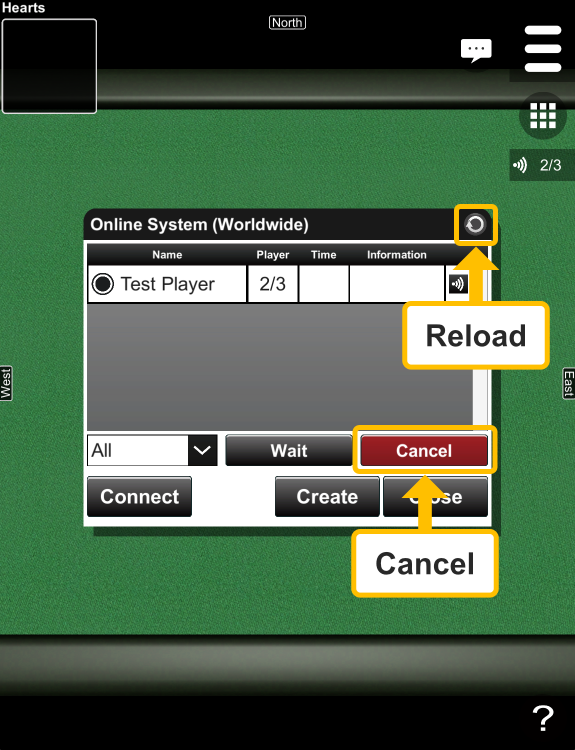 |
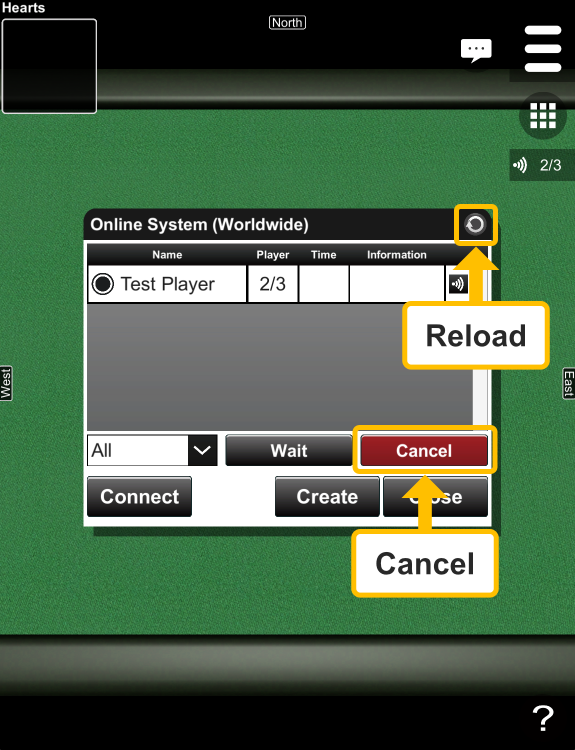 |
| 10. Press the "OK" button. If you want to refuse a player, press the "Refuse" button. | |
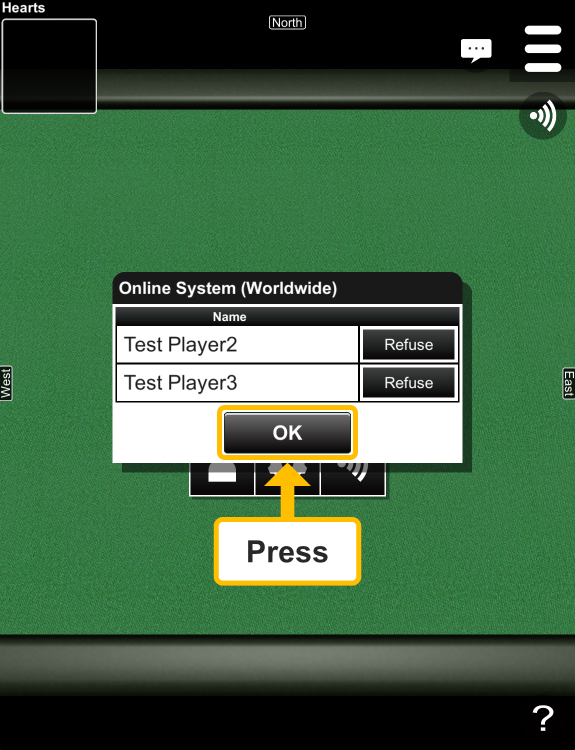 |
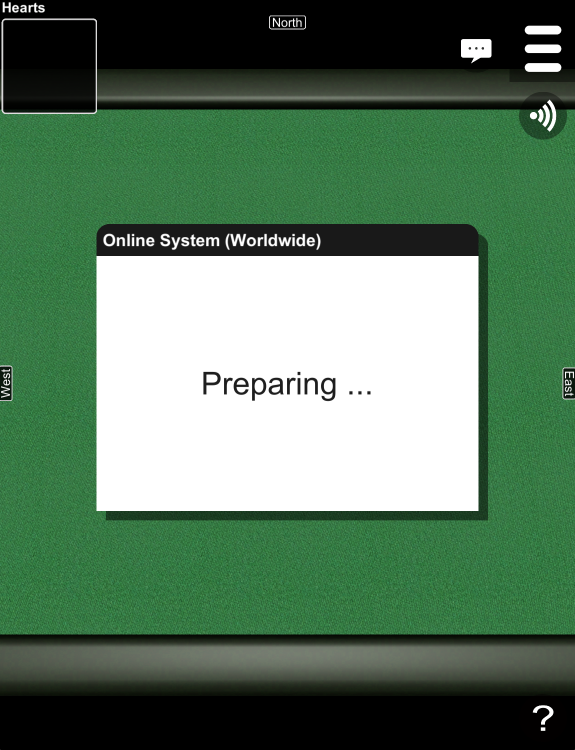 |
| 11. Press the "Play" button to start the game. | |
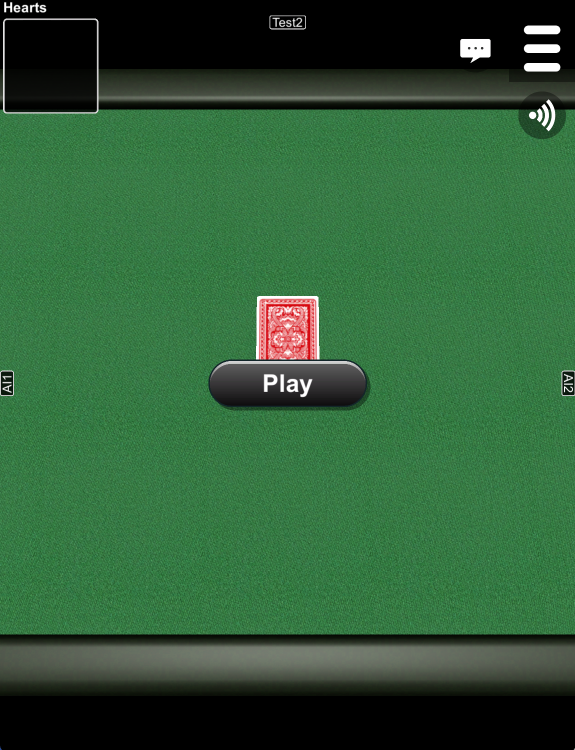 |
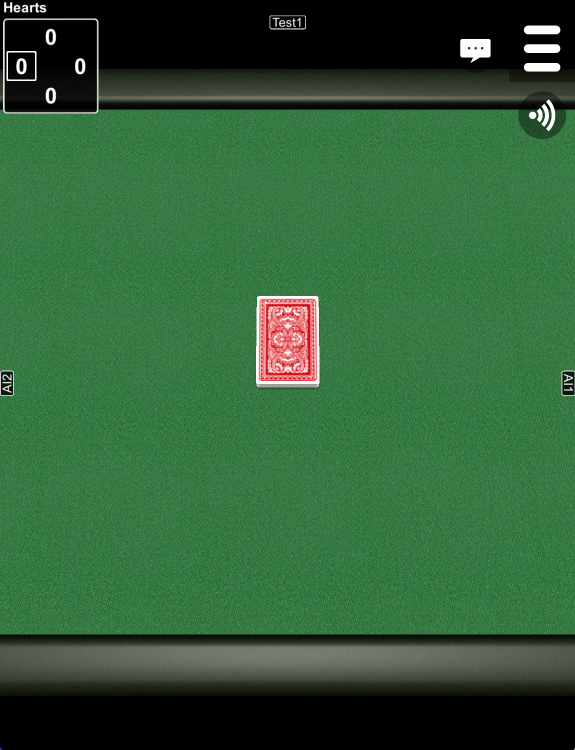 |