Bluetooth®
Multiplayer allow you to play games against other people over Bluetooth®. Go through the following steps.| Server (Player1) | Client (Player2,3...) |
|---|---|
| 1. Tap the opponent button. | |
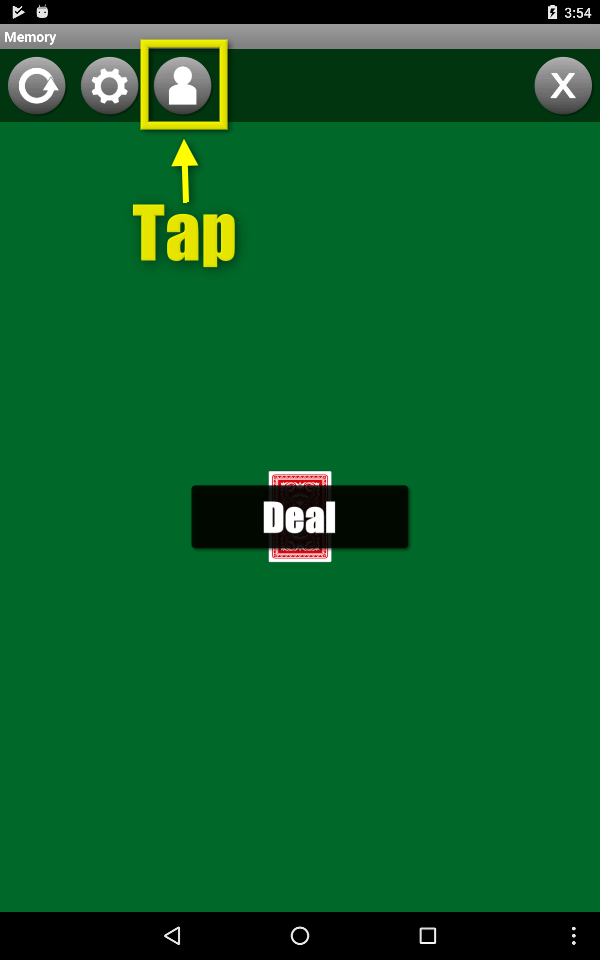 |
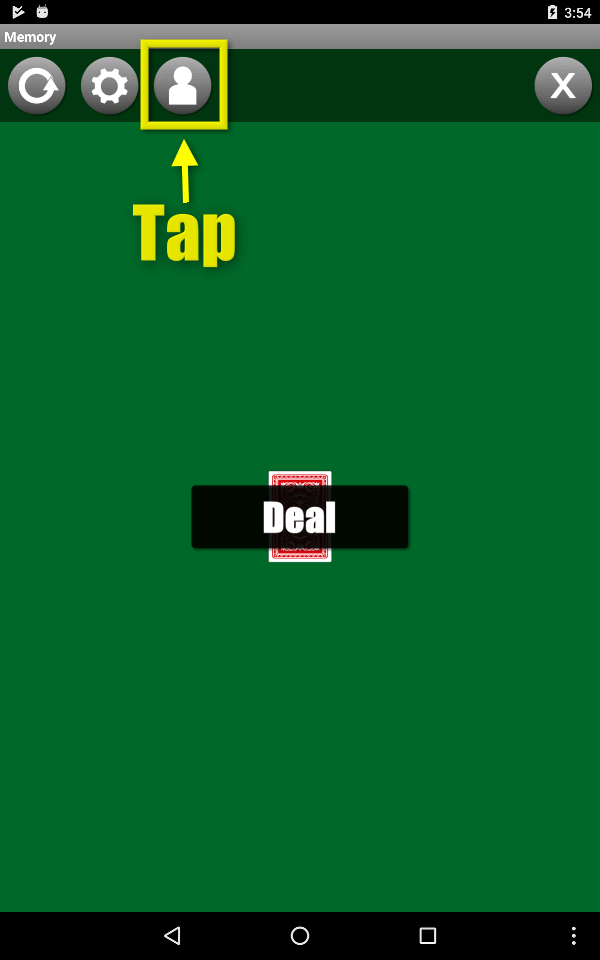 |
| 2. Select the bluetooth item. | |
 |
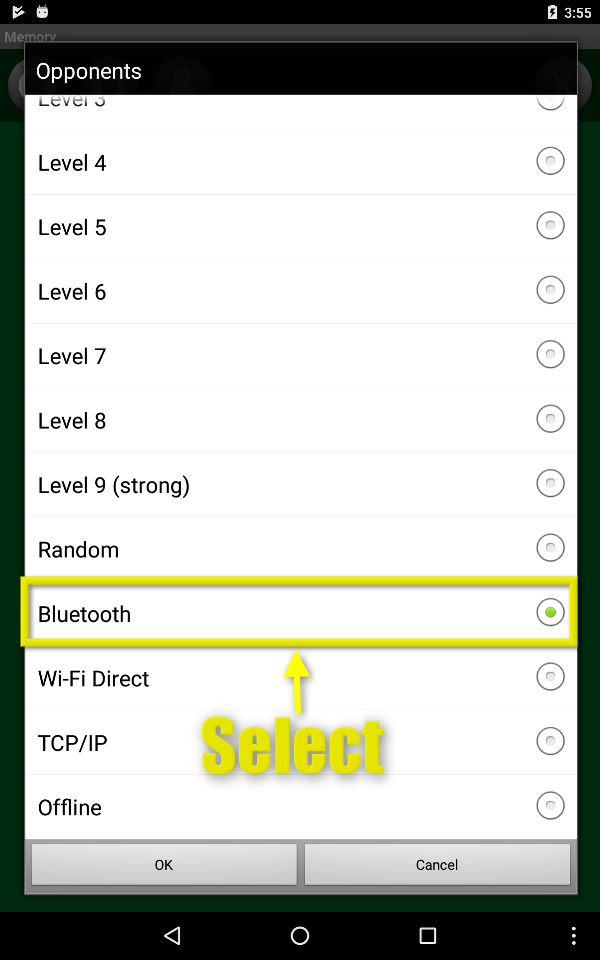 |
| 3. Enable Bluetooth. (This message will not be shown if Bluetooth has already been enabled.) | |
 |
 |
| 4. Select the connection type. | |
 |
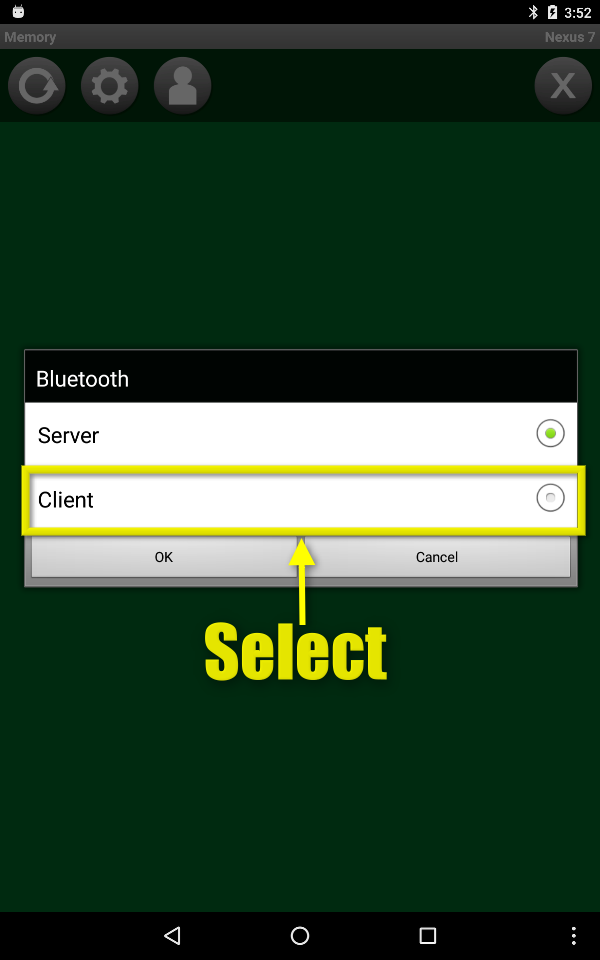 |
| 5. Select the game type. (This dialog is not shown if a resuming data does not exist.) | |
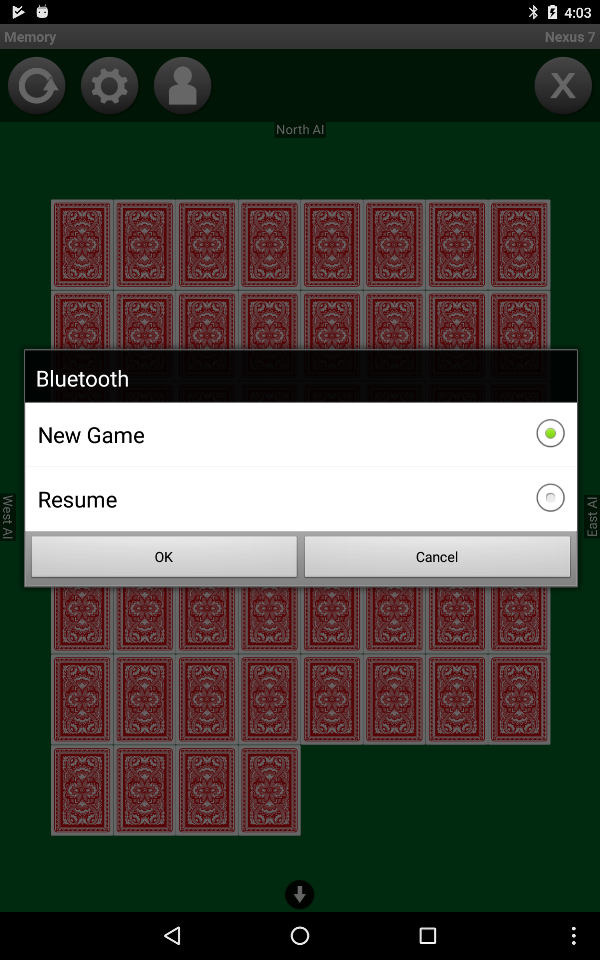 |
|
| 6. Enable Discoverable Bluetooth. (Discoverable Bluetooth is not required if devices has already been paired.) | |
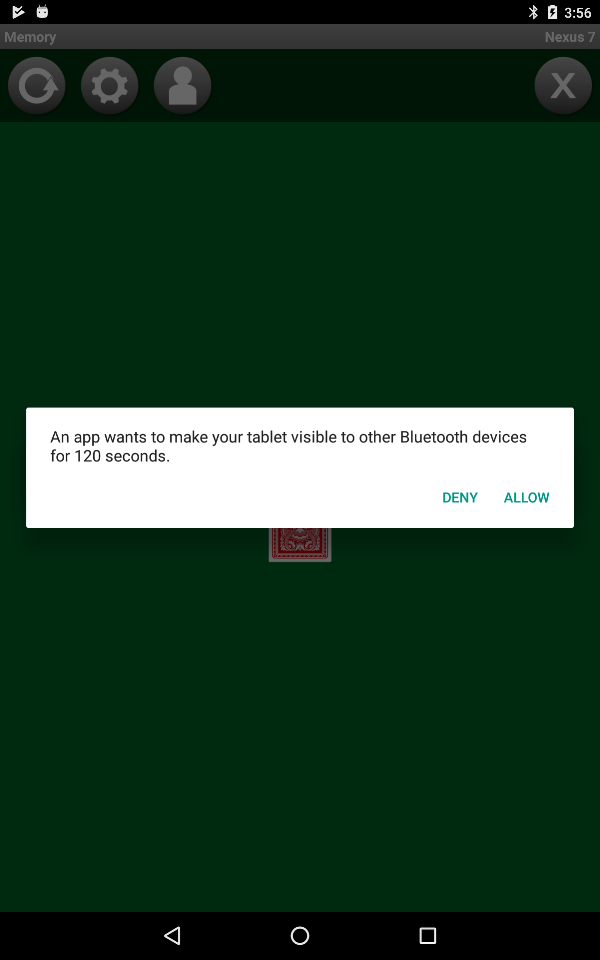 |
|
| 7. Select the players. (This dialog is not shown when the number of players is two.) | |
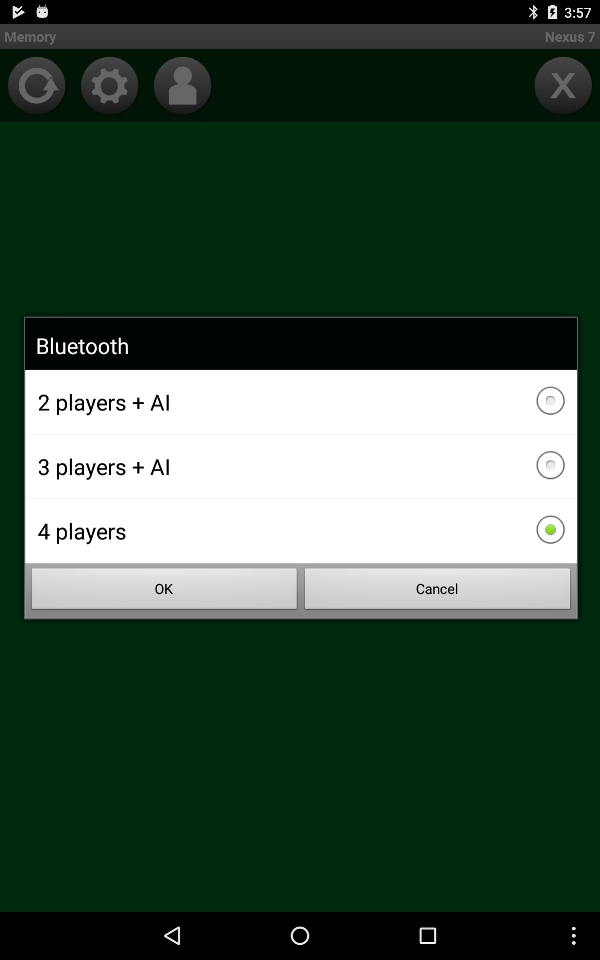 |
|
| 8. Wait for a connection from other devices. | |
 |
|
| 9. Tap the scan button. (Scanning devices is not required if devices has already been paired. If ACCESS COARSE LOCATION permission is disabled, this feature do not work. Change the permission of App Info.) | |
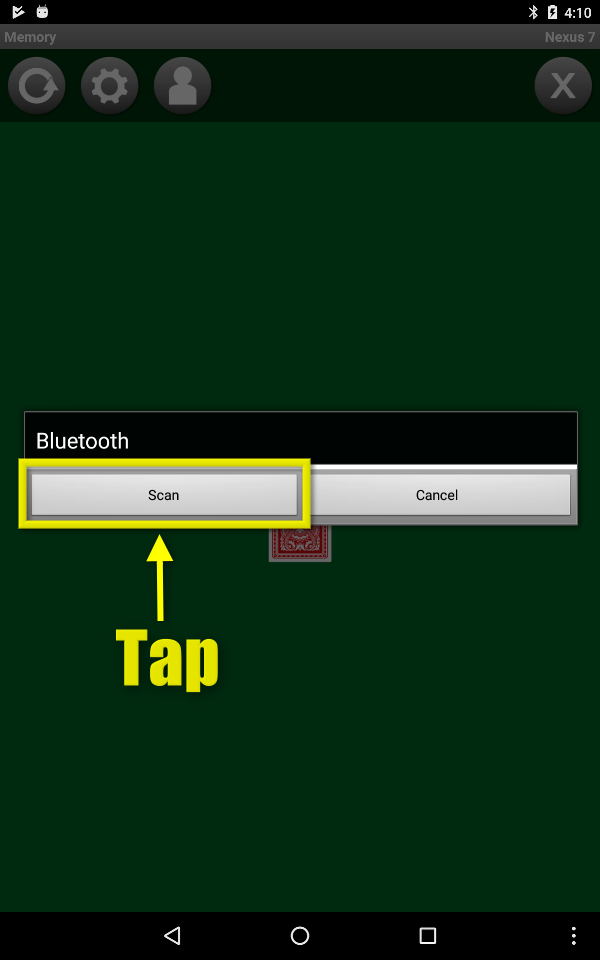 | |
| 10. Connect to the server. | |
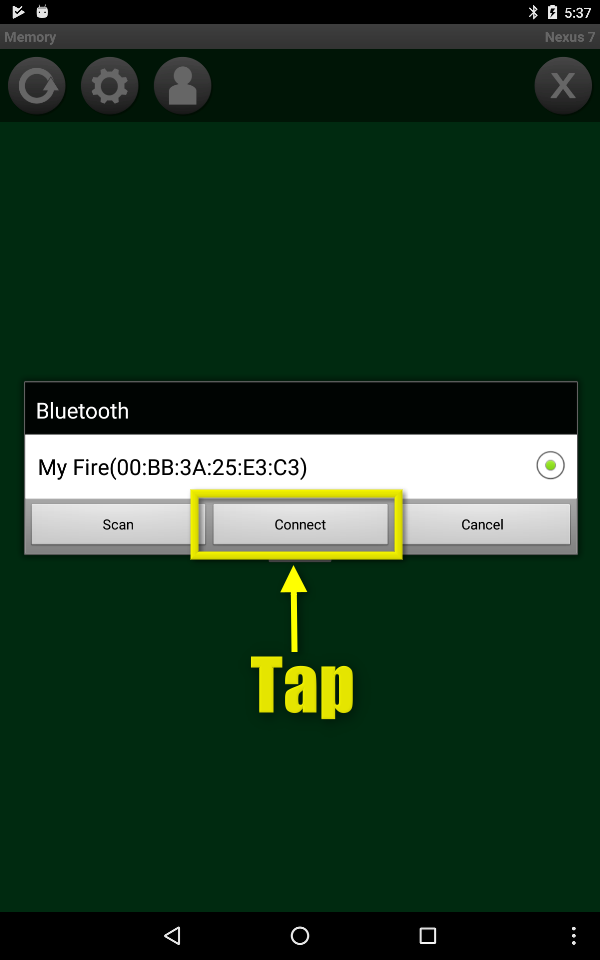 | |
| 11. Pair devices. (This message will not be shown if devices has already been paired.) | |
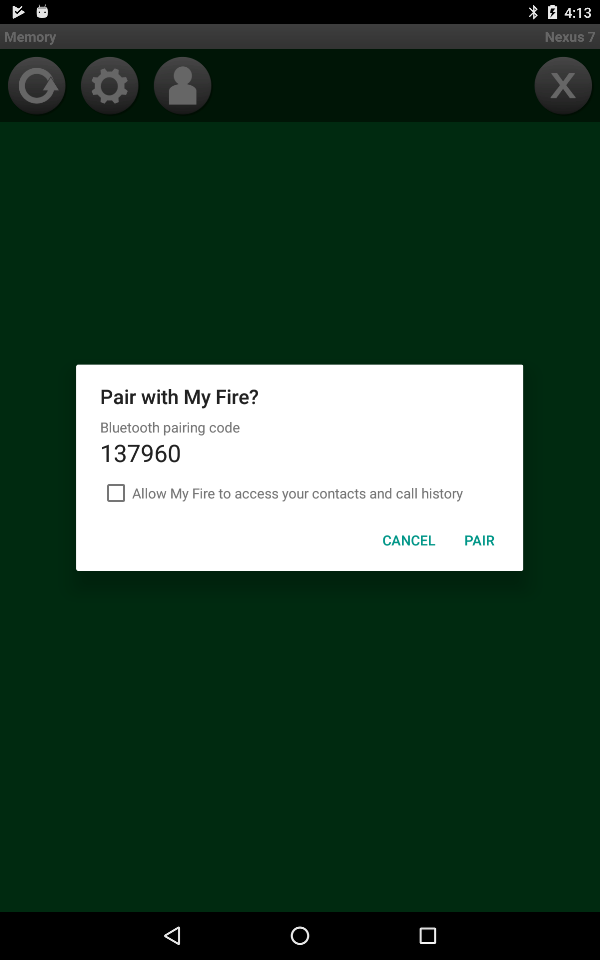 |
 |
| 12. Set the seating. (This dialog is not shown when the number of players is two.) | |
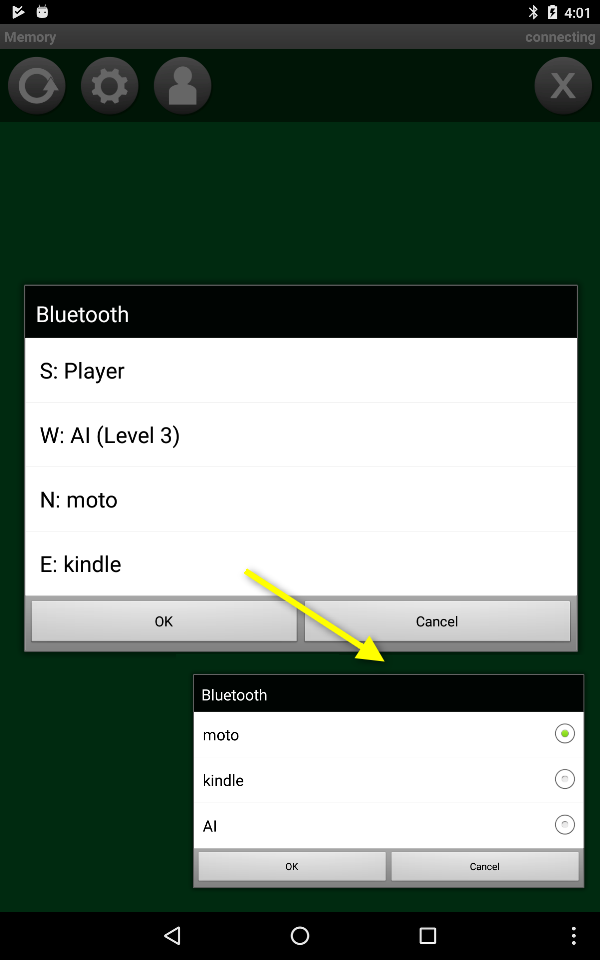 |
|