Spades
Spades is a trick-taking game played by four players with a standard deck of 52 cards. The game is played in partnership, and players are divided into two teams: north and south, and east and west. Press the Play button to start the game (Fig. 1).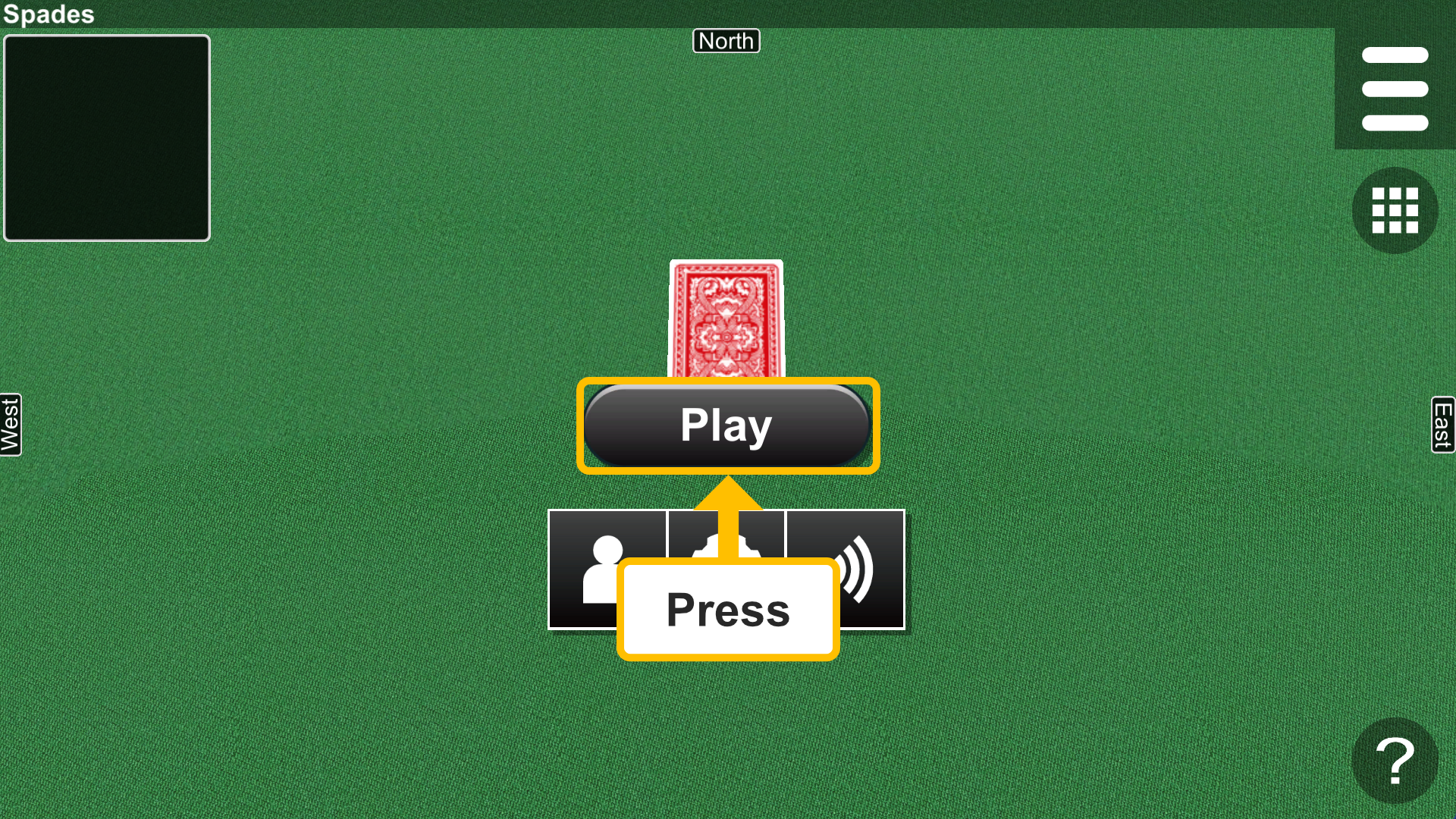
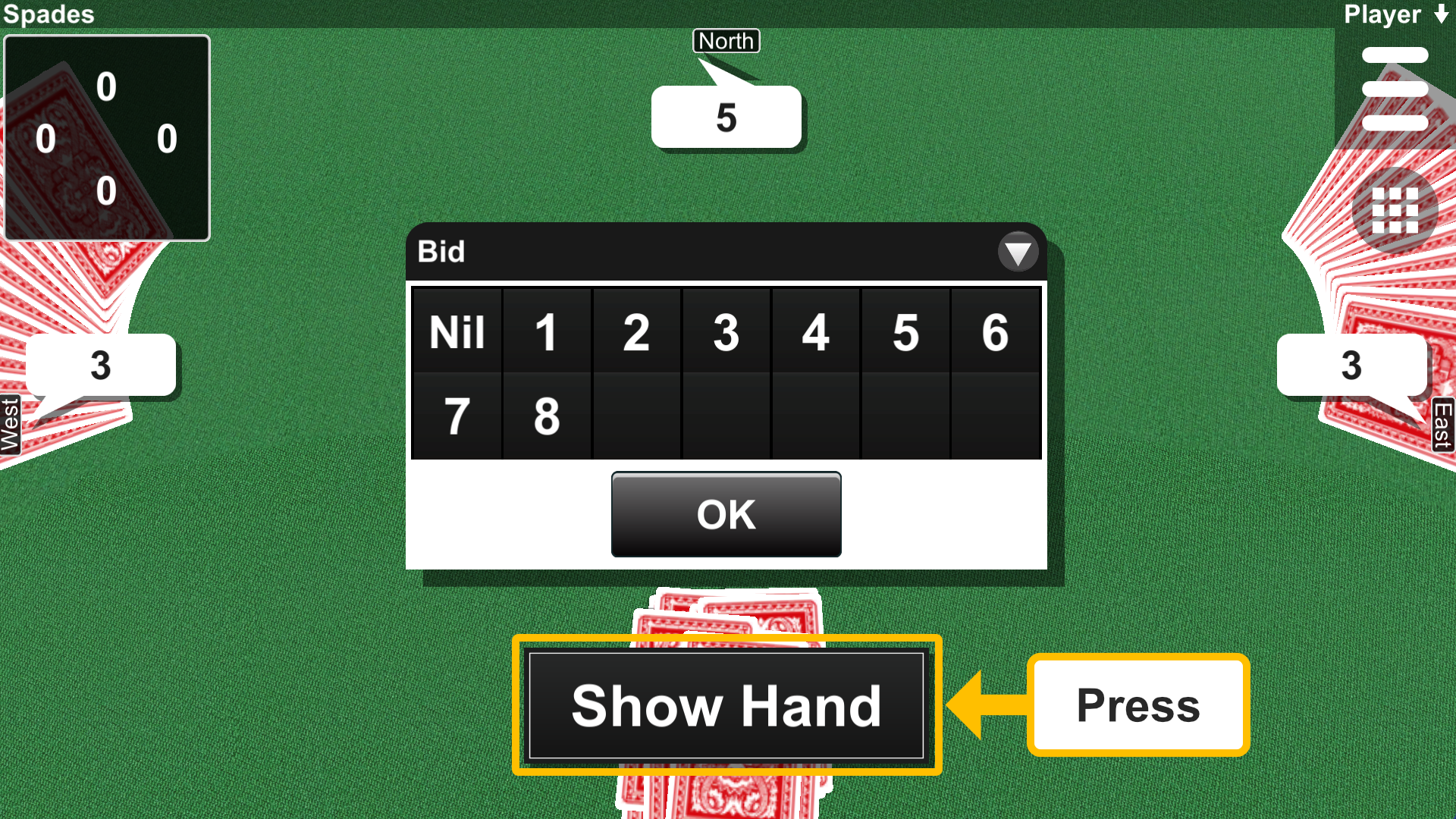

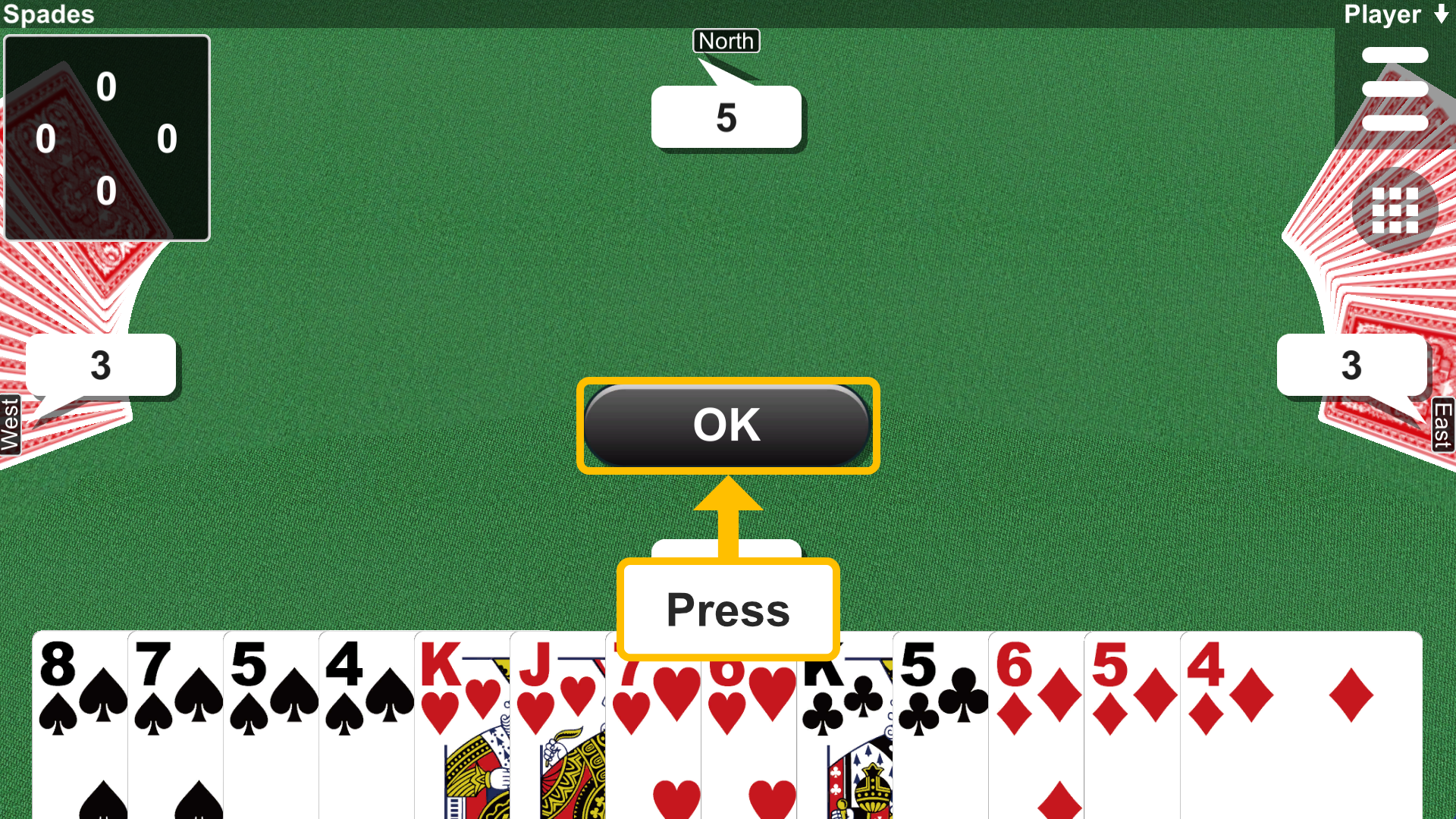
| Rank (High→Low) |
| A > K > Q > J > 10 > 9 > 8 > 7 > 6 > 5 > 4 > 3 > 2 |

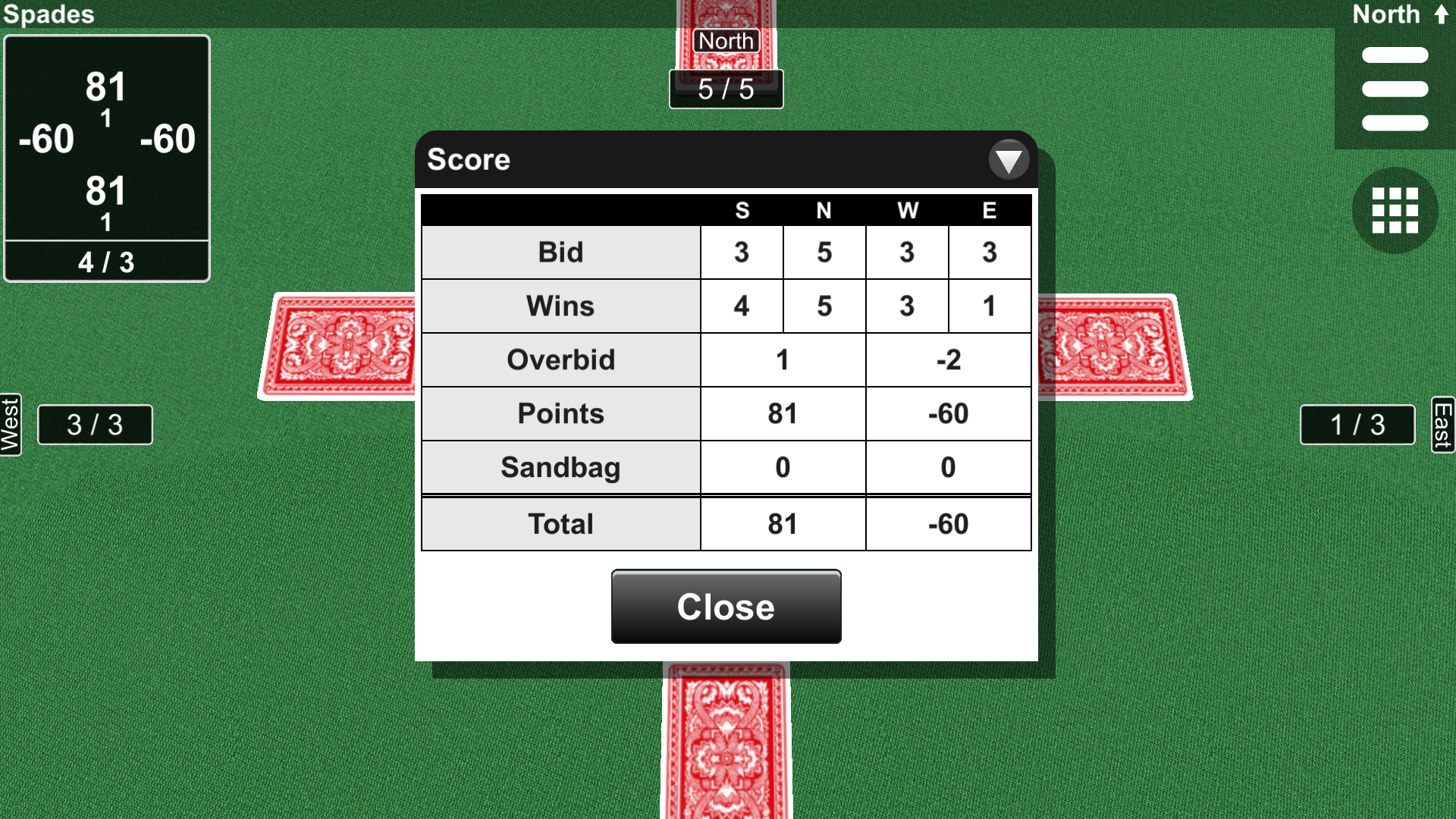
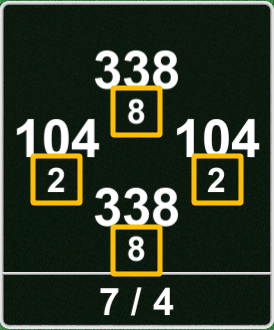

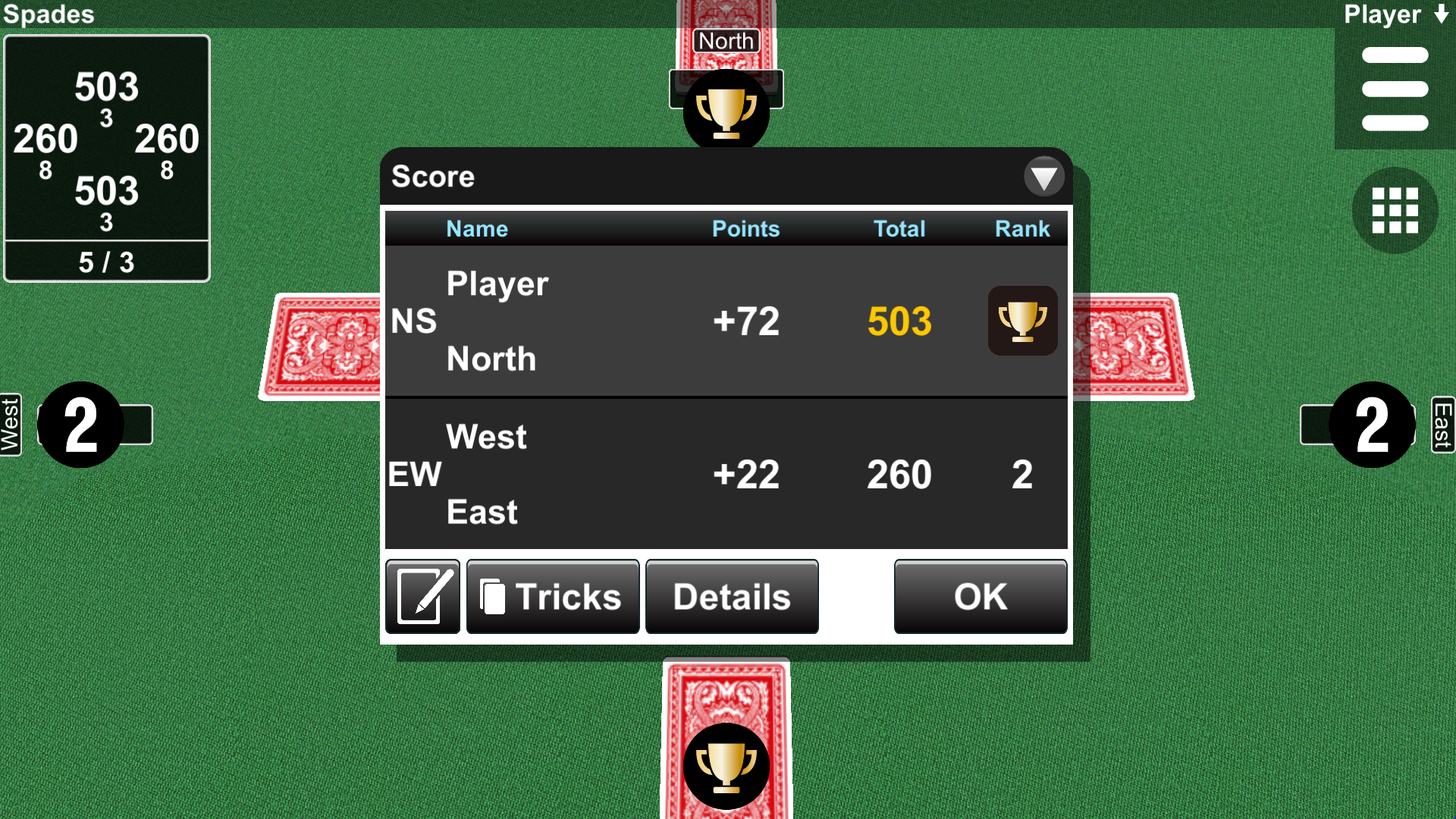
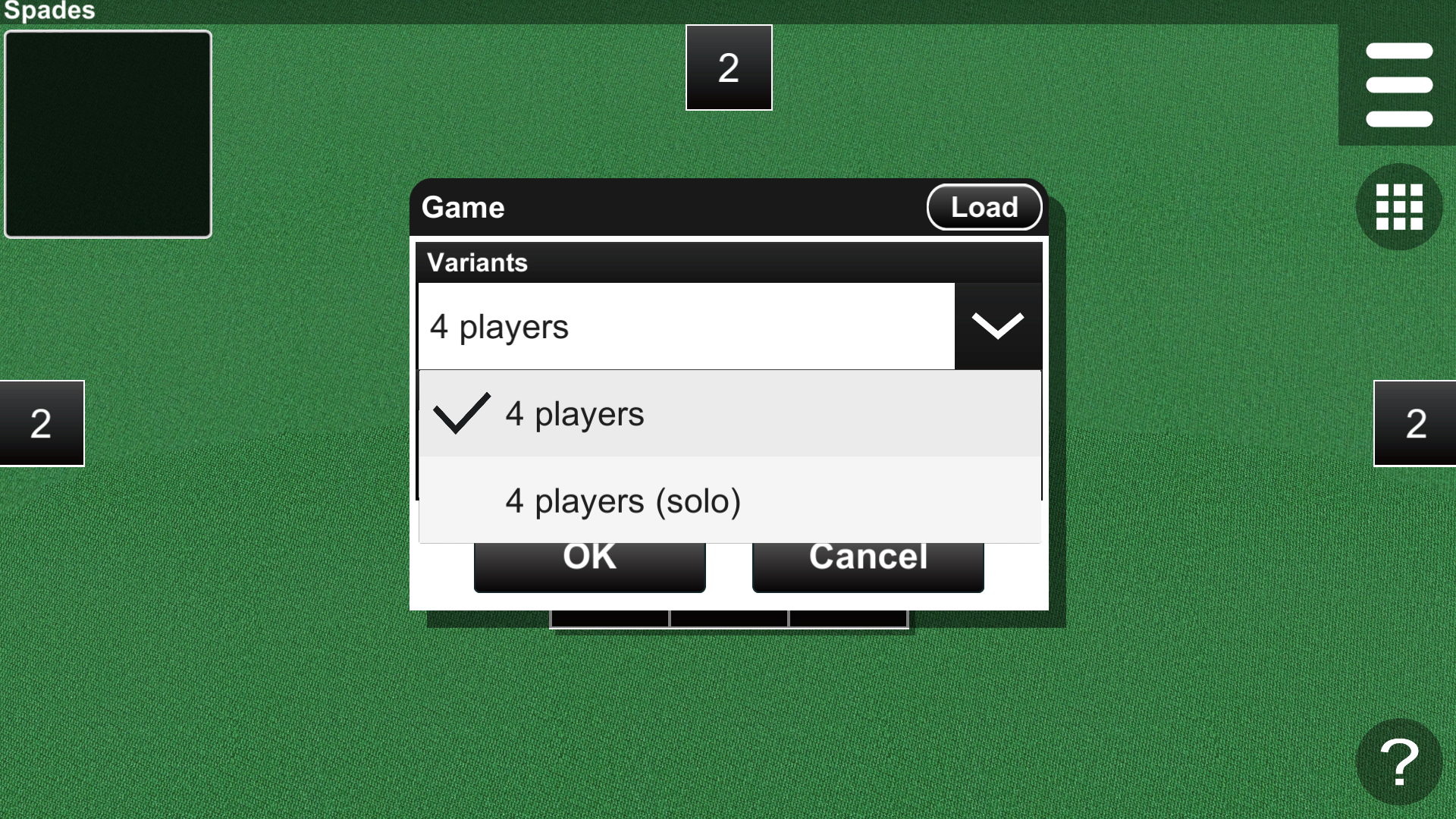

Rules |
|
Variants |
Sets the variant. |
End of Game |
Sets conditions for ending a game.
|
Points |
Sets the points. |
Point Difference |
Sets the point difference. |
Joker |
Sets the joker.
|
First Trick |
Sets the player leading the first trick. |
Spades to the First Trick |
Sets whether a player can lead a spade to the first trick. |
Breaking Spades |
If enabled, a player cannot lead a spade until it is broken. |
Overbid Points |
Sets the points per one overbid. |
Sandbags |
If enabled, the Sandbags rule is applied. The value of a bag is accumulated for each overbid. When the value reaches the limit set in the Bagging Out option, the penalty points specified in the Sandbags Points option are added to the score. |
Sandbags Points |
Sets the penalty points for a fully accumulated bag. |
Bagging Out |
Sets the limit value of a bag. |
Nil |
If enabled, a player can declare a nil bid. |
Nil Points |
Sets the points awarded when a player succeeds in a nil bid. |
Double Nil |
If enabled, a team can declare a double nil bid. If a team succeeds in a double nil bid, the points are doubled. A player cannot declare a double nil bid if the opponent declares a moon bid. |
Blind Bid |
If enabled, a player can declare a blind bid. A player who succeeds in a blind bid earns 100 points. |
TRAM |
If enabled and a hand is predicted to win all the remaining tricks, the tricks are skipped. TRAM stands for "The Rest Are Mine". |
Misdeal |
If enabled, cards are redealt when a hand meets the following conditions: A hand does not contain a spade. A hand does not contain an ace, a face card and a joker. |
Bemo |
If enabled, a player can declare a bemo bid or a big bemo bid. The bemo bid is a declaration that the team will win the first 6 tricks, and the big bemo bid is a declaration to win the first 9 tricks. A player who succeeds in a bemo or big bemo bid earns 60 or 90 points, respectively. In the case of failure, the player loses 60 or 90 points. |
10 for 200 |
If enabled, a player can declare a "10 for 200" bid. If a team wins exactly 10 tricks, 200 points are awarded. If a team fails, the player loses 200 points. |
Moon |
If enabled, a player can declare a moon bid. If a team wins all tricks, 200 points are awarded. If a team fails, the player loses 200 points, A player cannot declare a moon bid if the opponent declares a double nil bid. |
Game |
|
Automatic Card Flipping |
If enabled, cards automatically flip over at the end of each trick. If disabled, they flip over by pressing the device screen. |
Trick Arrow |
Sets whether to show the trick arrow. |
Card Selection |
If "Once" is selected, a card is selected by pressing it once when leading it to a trick. If "Twice" is selected, you need to press the white frame after selecting a card. |
Sorting Hand |
Configures the sorting of your hand. |
Rearranging Hand |
If enabled, the cards in your hand can be swapped. |
Flicking |
If enabled, you can select a card by flicking it when leading it to a trick. |
Scoreboard |
Sets whether to display the scoreboard. |
Trick Counter |
Sets whether to display the trick counter. |
Hand Monitor |
Configures the hand monitors. |
Game / Bid Dialog |
|
Size |
Sets the size of the bid dialog. |
Movable |
If enabled, the bid dialog is movable. |
Saving Position |
Sets whether to save the bid dialog position.
|
Position |
The position of the bid dialog is reset when the Reset button is pressed. |