Fan Tan
Fun Tan is a game in which cards are arranged in order from Ace to King, starting with 7. The default setting for this application is for four players, each holding a score of 100 points at the start of play. Press the Play button to start the game (Fig. 1).



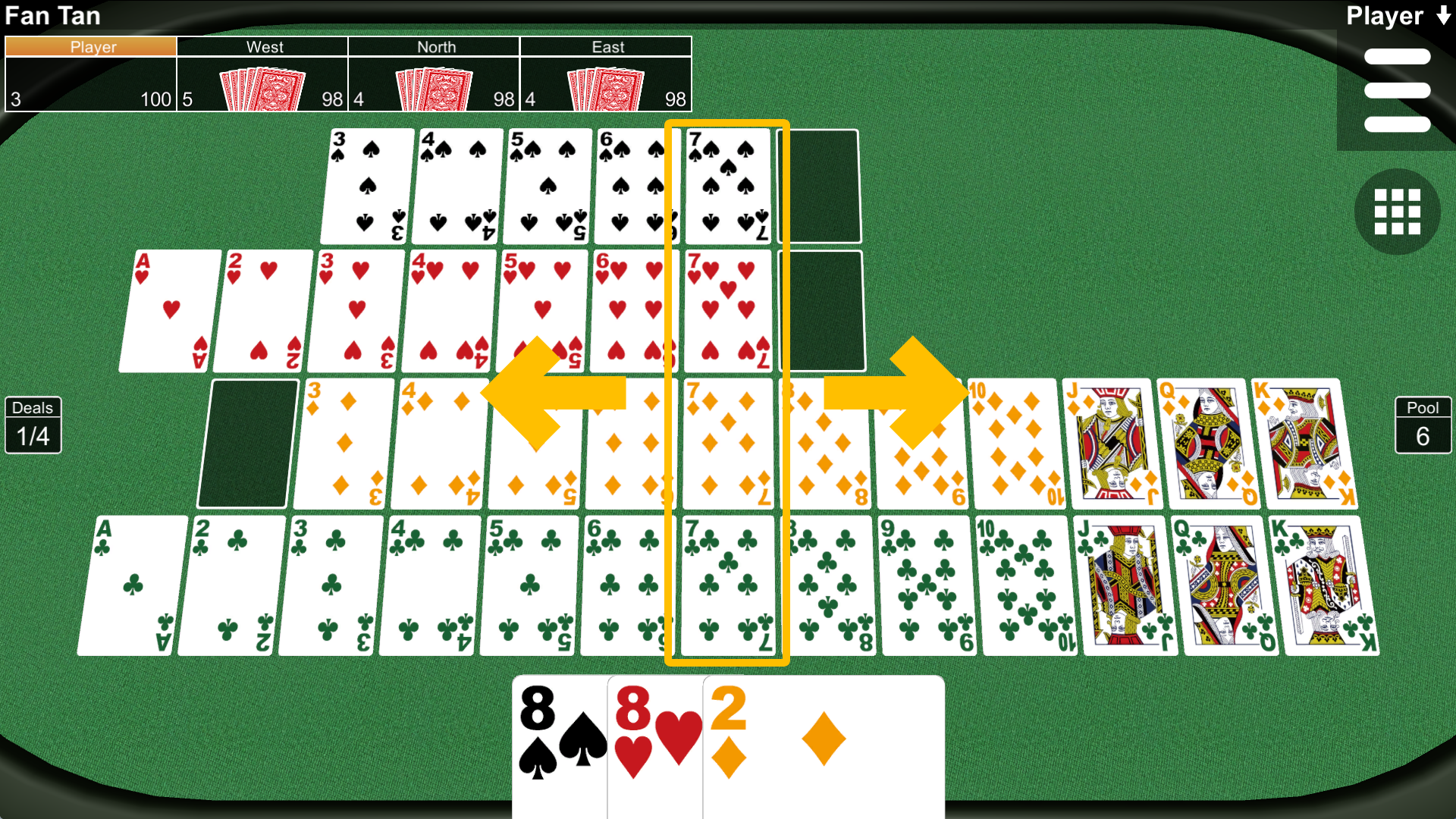


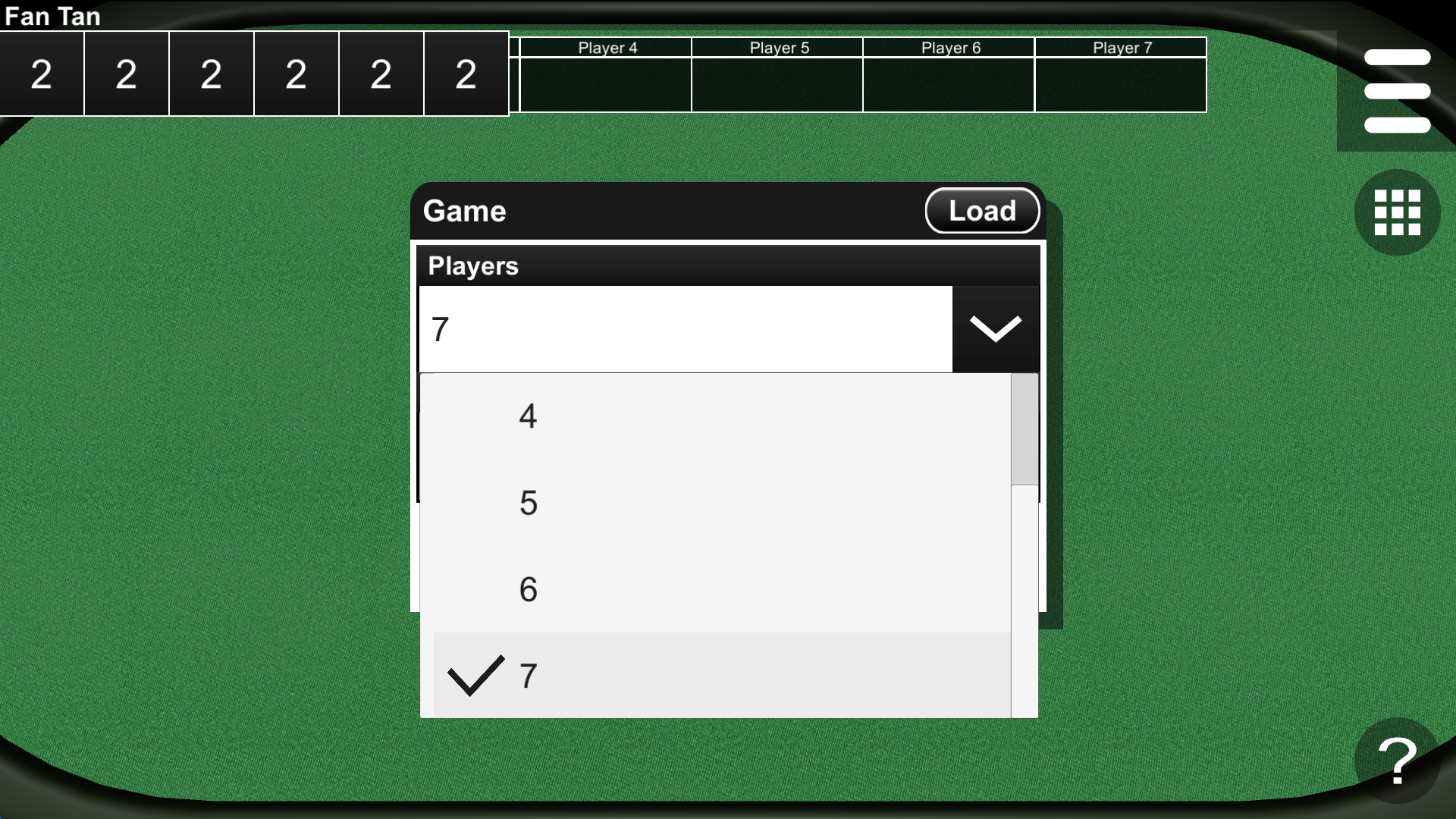
Rules |
|
Players |
Sets the number of players. If the value is set to 3 or more, the Deals option is set to this value. If it is set to 2, the Deals option is set to 4. |
Deals |
Sets the number of deals. |
First Play |
Sets the player who discards the first card. |
No Penalty |
If enabled, there are no penalty points for passing. |
Initial Points |
Sets the points that players have when a game is started. |
Game |
|
Playable Places |
Sets whether to show playable places. |
Playable Cards |
Sets whether to show playable cards. |
Card Selection |
If "Once" is selected, a card is discarded by pressing it once. If "Twice" is selected, you need to press the screen after selecting a card. |
Sorting Hand |
Configures the sorting of your hand. |
Rearranging Hand |
If enabled, the cards in your hand can be swapped. |
Flicking |
If enabled, you can discard a card by flicking it. |
Deal |
Sets whether to display the deal information. |
Pool |
Sets whether to display the pool information. |
Spacing Between Cards |
Sets the amount of space between cards. |
Suit Order |
Sets the order in which cards are laid out on the table. If Manual is selected, it specifies the order from 1 to 4 for each suit. If Auto is selected, cards are automatically laid out from the top. |
Game / Player List |
|
Player List |
Sets whether to display the player list. |
Hand Size |
Sets whether to display the hand size of players. |
Hand Monitor |
Sets whether to display the hands of players. |
Size |
Sets the size of the player list. |